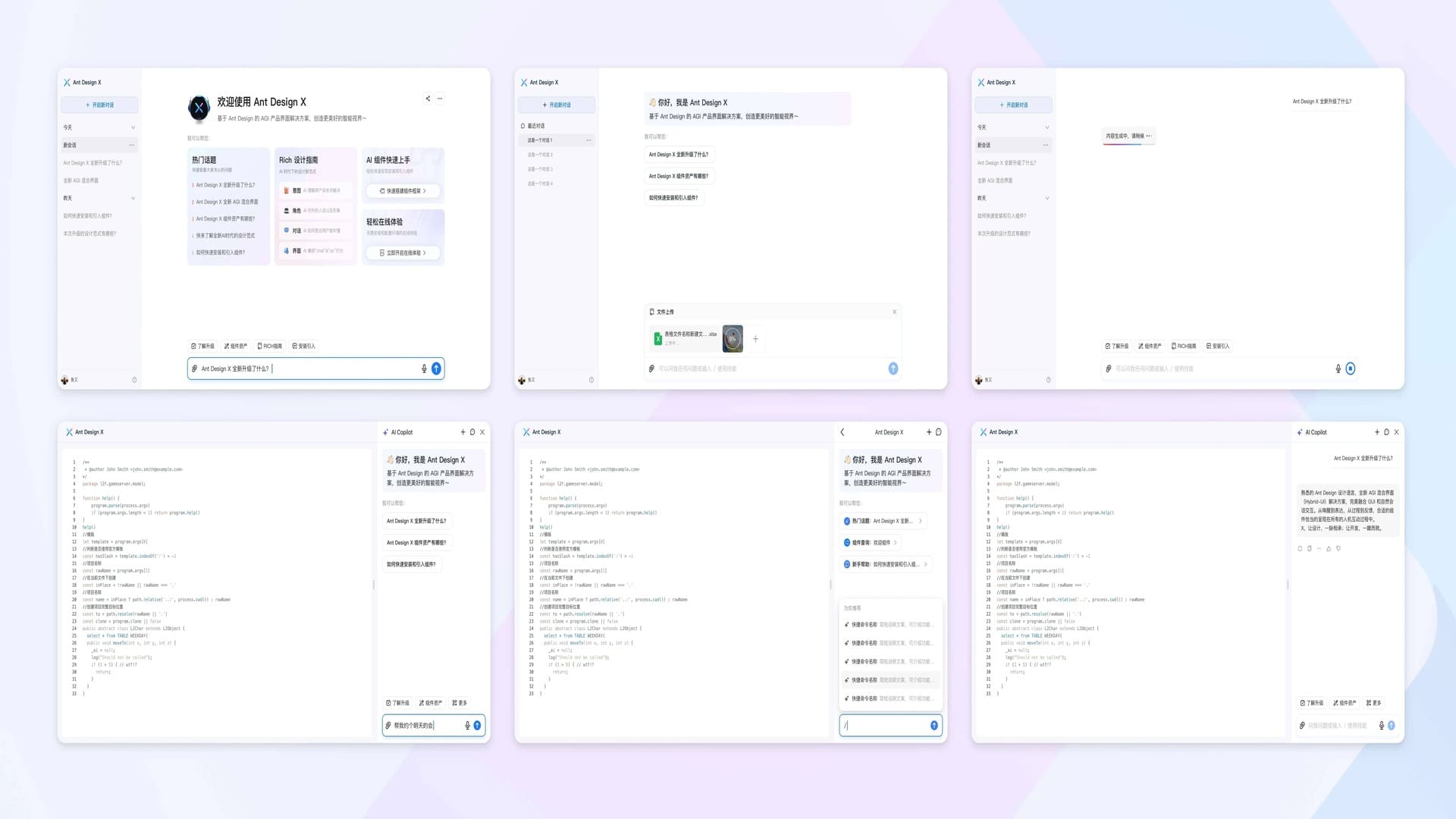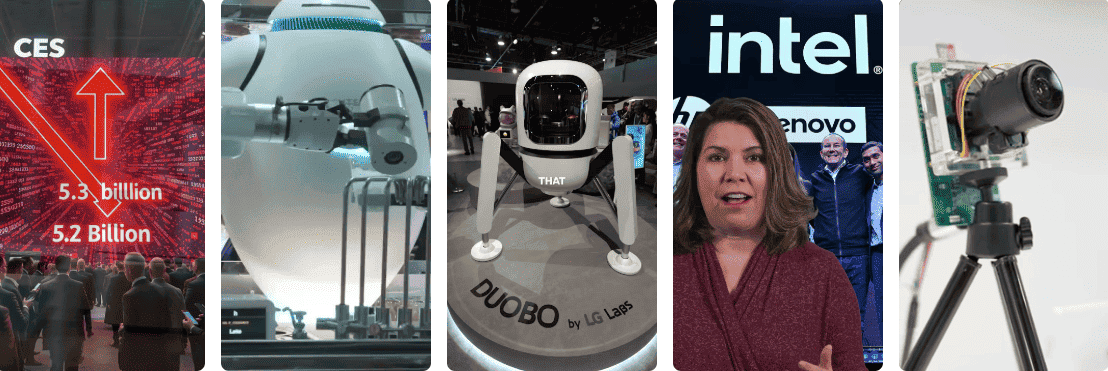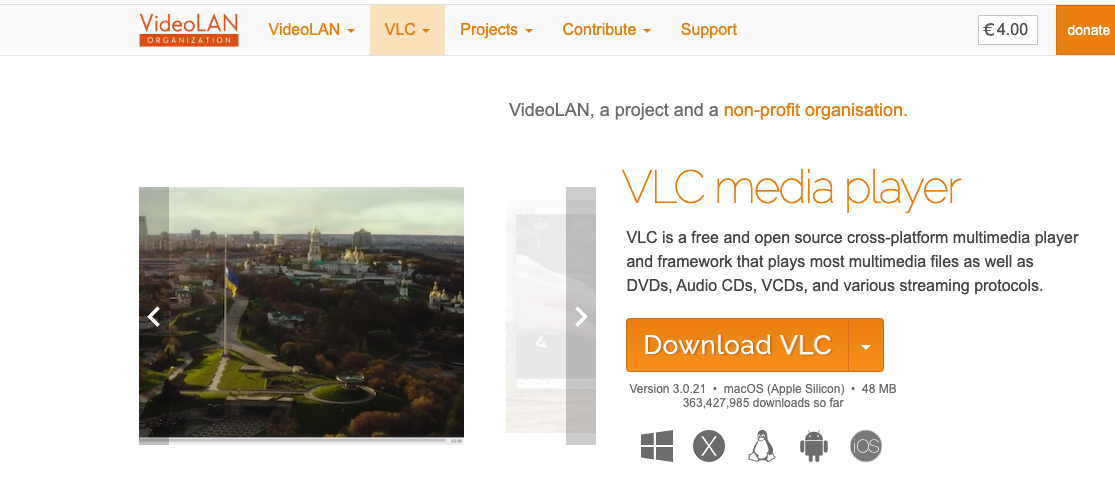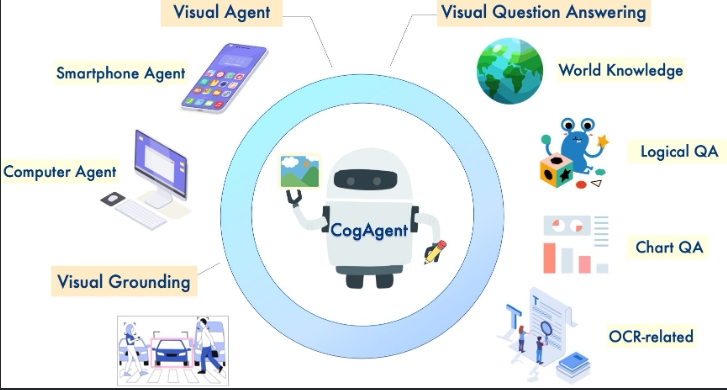Complete Guide to ZLMediaKit - Open Source Streaming Server Setup and Usage

What is ZLMediaKit?
ZLMediaKit is a high-performance production-grade streaming media server framework developed in C++11. It supports multiple mainstream streaming protocols and can be used as a streaming server for live streaming, video surveillance, video conferencing, and other applications.
Core Features
- 🚀 High Performance - Supports 100K+ players, 100Gb/s level IO bandwidth
- 🔄 Multi-Protocol Support - RTSP/RTMP/HLS/HTTP-FLV/WebRTC etc.
- 🌟 Cross-Platform - Supports Linux/macOS/iOS/Android/Windows
- 🔒 Secure & Reliable - Supports push/pull authentication, HTTPS encryption
- 🎯 Low Latency - Under 500ms, can reach as low as 100ms
- 🎥 Codec Support - H265/H264/AAC/G711/OPUS
Supported Protocols
Main Protocol Support
| Protocol | Push | Pull | Features |
|---|---|---|---|
| RTSP | ✓ | ✓ | Low latency, supports TCP/UDP |
| RTMP | ✓ | ✓ | Widely used, relatively low latency |
| WebRTC | ✓ | ✓ | Ultra-low latency, supports P2P |
| HLS | - | ✓ | Good compatibility, higher latency |
| HTTP-FLV | - | ✓ | Good compatibility, lower latency |
| SRT | ✓ | ✓ | Anti-packet loss, suitable for public network transmission |
| RTP | ✓ | ✓ | Supports RTP/UDP |
Quick Start
Get the Program
ZLMediaKit provides pre-compiled versions for multiple platforms, available at:
Tips:
- If you need the latest version, you can compile it yourself
- For compilation methods, please refer to official documentation
Download Summary: https://github.com/ZLMediaKit/ZLMediaKit/issues/483
Windows Version
https://github.com/ZLMediaKit/ZLMediaKit/actions/runs/11970177032/artifacts/2223468517
Linux Version
https://github.com/ZLMediaKit/ZLMediaKit/actions/runs/11970177030/artifacts/2223503747
macOS Version
https://github.com/ZLMediaKit/ZLMediaKit/actions/runs/11970177053/artifacts/2223498187
URL Rules
URL Components
Taking rtsp://somedomain.com:554/live/0?token=abcdefg&field=value as an example, the URL contains:
Protocol(scheme): rtsp protocol, default port 554Virtual host(vhost): somedomain.com, can be domain or IPServer port(port): 554, uses protocol default if not specifiedApplication name(app): liveStream ID(streamid): 0Parameters(args): token=abcdefg&field=value
Media Source Types
ZLMediaKit supports 5 types of media sources:
RtspMediaSource: Supports rtsp play/push, webrtc play/pushRtmpMediaSource: Supports rtmp push/play, http-flv play, ws-flv playHlsMediaSource: Supports hls playTSMediaSource: Supports http-ts play, ws-ts playFMP4MediaSource: Supports http-fmp4 play, ws-fmp4 play
Playback URL Examples
For a RTSP media source with:
- Protocol: rtsp
- Virtual host: somedomain.com
- Application name: live
- Stream ID: 0
It can be accessed via:
# RTSP Playback
rtsp://somedomain.com/live/0
rtsps://somedomain.com/live/0
rtsp://127.0.0.1/live/0?vhost=somedomain.com
# RTMP Playback
rtmp://somedomain.com/live/0
rtmps://somedomain.com/live/0
# HTTP-FLV Playback
http://somedomain.com/live/0.live.flv
https://somedomain.com/live/0.live.flv
# WebSocket-FLV Playback
ws://somedomain.com/live/0.live.flv
wss://somedomain.com/live/0.live.flv
# HLS Playback
http://somedomain.com/live/0/hls.m3u8
https://somedomain.com/live/0/hls.m3u8
# HTTP-TS Playback
http://somedomain.com/live/0.live.ts
https://somedomain.com/live/0.live.ts
# WebSocket-TS Playback
ws://somedomain.com/live/0.live.ts
wss://somedomain.com/live/0.live.ts
# HTTP-FMP4 Playback
http://somedomain.com/live/0.live.mp4
https://somedomain.com/live/0.live.mp4
# WebSocket-FMP4 Playback
ws://somedomain.com/live/0.live.mp4
wss://somedomain.com/live/0.live.mp4VOD URL Rules
ZLMediaKit supports MP4 video on demand with default application name record:
# HTTP VOD (Recommended)
http://somedomain.com/record/video.mp4
# RTSP VOD
rtsp://somedomain.com/record/video.mp4
# RTMP VOD
rtmp://somedomain.com/record/video.mp4
# HTTP-FLV VOD
http://somedomain.com/record/video.mp4.live.flv
# HTTP-TS VOD
http://somedomain.com/record/video.mp4.live.ts
# HTTP-FMP4 VOD
http://somedomain.com/record/video.mp4.live.mp4URL Parameters
- String after question mark in URL is recognized as parameters
- Parameter
vhostis built-in supported virtual host parameter - URL parameters can be used for push/pull authentication
- Parameters will be submitted to business server when triggering hook api
Push Stream Testing
1. RTSP Push
# H264 Encoding Push
ffmpeg -re -i test.mp4 -vcodec h264 -acodec aac -f rtsp -rtsp_transport tcp rtsp://127.0.0.1/live/test
# H265 Encoding Push
ffmpeg -re -i test.mp4 -vcodec h265 -acodec aac -f rtsp -rtsp_transport tcp rtsp://127.0.0.1/live/test2. RTMP Push
# H264 Push
ffmpeg -re -i test.mp4 -vcodec h264 -acodec aac -f flv rtmp://127.0.0.1/live/test
# OBS Push URL
rtmp://127.0.0.1/live/test3. RTP Push (Supports RTP/UDP)
# h264 Push
ffmpeg -re -i test.mp4 -vcodec h264 -acodec aac -f rtp_mpegts rtp://127.0.0.1:10000
# h265 Push
ffmpeg -re -i test.mp4 -vcodec h265 -acodec aac -f rtp_mpegts rtp://127.0.0.1:10000
4. SRT Push
# OBS Push
srt://192.168.1.105:9000?streamid=#!::r=live/test,m=publish
# FFmpeg Push
ffmpeg -re -stream_loop -1 -i test.ts -c:v copy -c:a copy -f mpegts srt://192.168.1.105:9000?streamid=#!::r=live/test,m=publishPull Stream Playback
RTSP Pull
ffplay rtsp://127.0.0.1/live/testRTMP Pull
ffplay rtmp://127.0.0.1/live/testSRT Pull
# FFplay Pull
ffplay -i srt://192.168.1.105:9000?streamid=#!::r=live/test
# VLC Pull
# 1. Set streamid to #!::r=live/test in SRT output settings
# 2. Enter address srt://192.168.1.105:9000WebRTC Pull
WebRTC supports WHIP/WHEP standard, accessible via:
Push URL
https://zlmediakit.com/index/api/whip?app=live&stream=test
Pull URL
https://zlmediakit.com/index/api/whep?app=live&stream=test
Advanced Features
1. Push Authentication
Implement push authentication through configuration file and Web Hook:
{
"api": {
"secret": "035c73f7-bb6b-4889-a715-d9eb2d1925cc",
"hooks": [
"http://127.0.0.1:8080/index/hook"
]
}
}2. On-Demand Pull
Support automatic pull stream closure when no viewers, saving resources:
{
"general": {
"streamNoneReaderDelayMS": 20000
}
}3. Cluster Deployment
Support edge cluster mode deployment for load balancing:
{
"cluster": {
"enable": true,
"origin_url": "rtmp://master.com/live/stream_id"
}
}Container Deployment
ZLMediaKit provides official Docker image for quick deployment:
# Pull latest image
docker pull zlmediakit/zlmediakit:master
# Start container
docker run -id \
-p 1935:1935 \ # RTMP port
-p 8080:80 \ # HTTP port
-p 8443:443 \ # HTTPS port
-p 8554:554 \ # RTSP port
-p 10000:10000 \ # RTP port
-p 10000:10000/udp \ # RTP UDP port
-p 8000:8000/udp \ # RTSP UDP port
-p 9000:9000/udp \ # SRT port
zlmediakit/zlmediakit:masterDefault Ports
ZLMediaKit opens these ports by default:
| Port | Protocol | Usage |
|---|---|---|
| 554 | TCP | RTSP push/pull |
| 1935 | TCP | RTMP push/pull |
| 80 | TCP | HTTP access(WebAPI/HTTP-FLV/HLS) |
| 443 | TCP | HTTPS access |
| 8000 | UDP | RTSP UDP push/pull |
| 9000 | UDP | SRT push/pull |
| 10000 | TCP/UDP | RTP push/pull |
Tips:
- Port mapping required for container external access
- Default ports can be modified via configuration file
- UDP ports recommended to be open to avoid protocol issues
Configuration Persistence
For configuration and data persistence, mount these directories:
docker run -id \
-v /your/config:/opt/media/conf \ # Configuration directory
-v /your/logs:/opt/media/log \ # Log directory
-v /your/media:/opt/media/www \ # Media directory
... # Other port mappings
zlmediakit/zlmediakit:masterMore Articles
![OpenAI 12-Day Technical Livestream Highlights Detailed Report [December 2024]](/_astro/openai-12day.C2KzT-7l_1ndTgg.jpg)