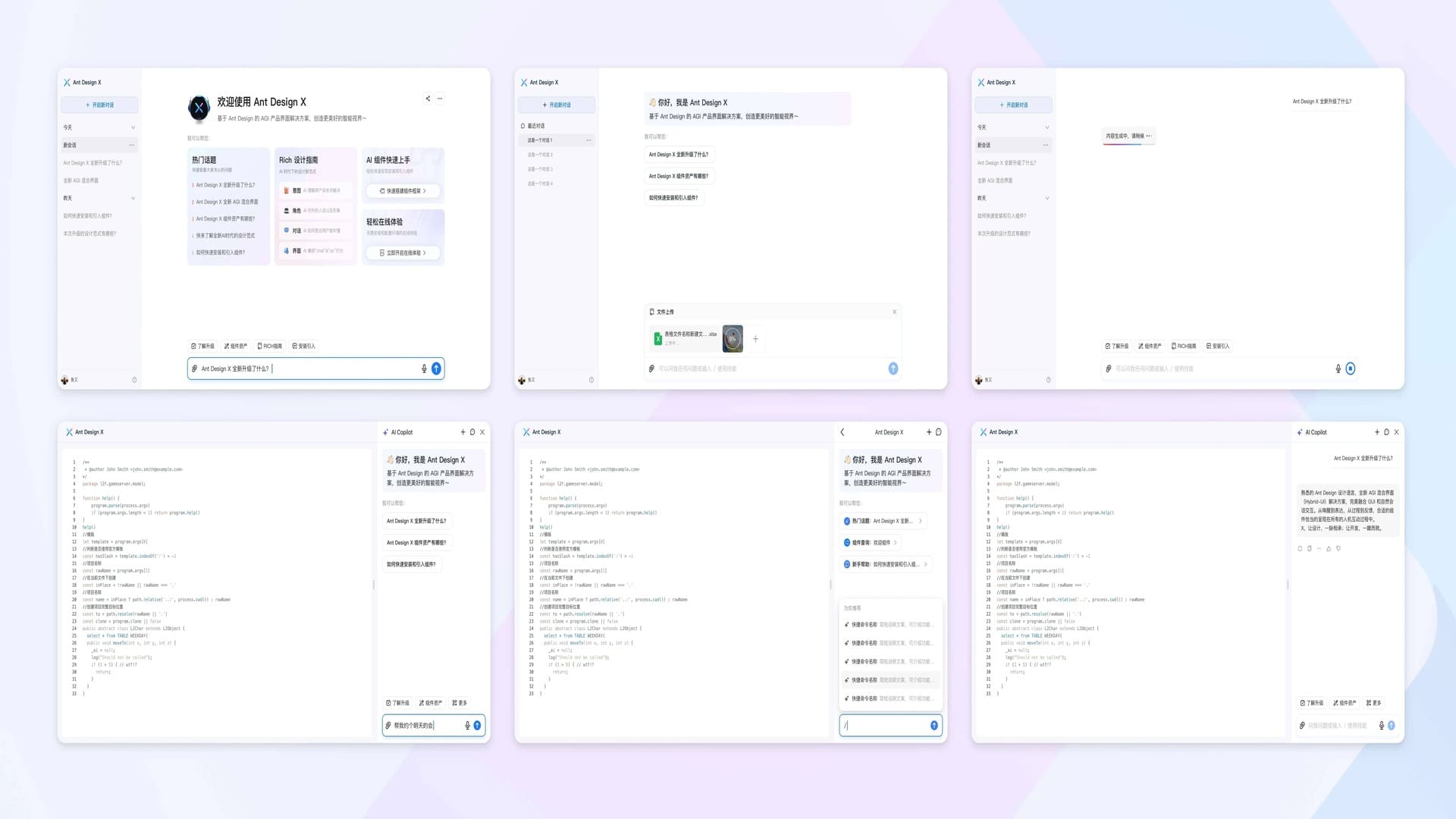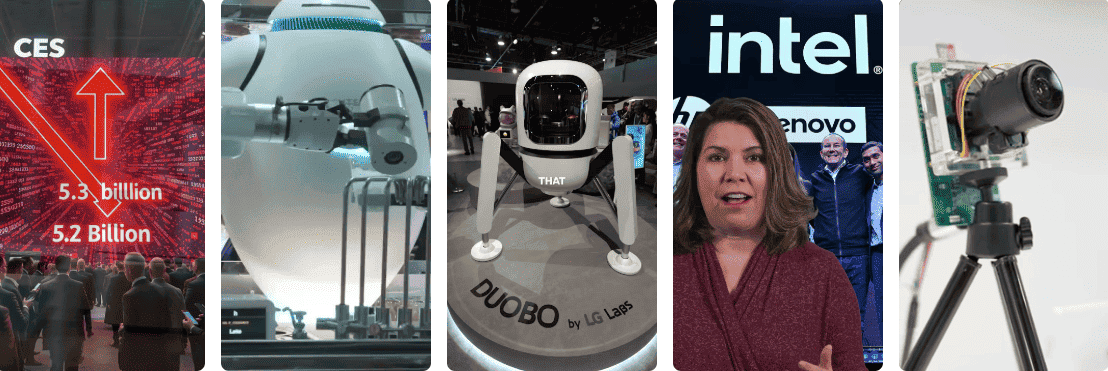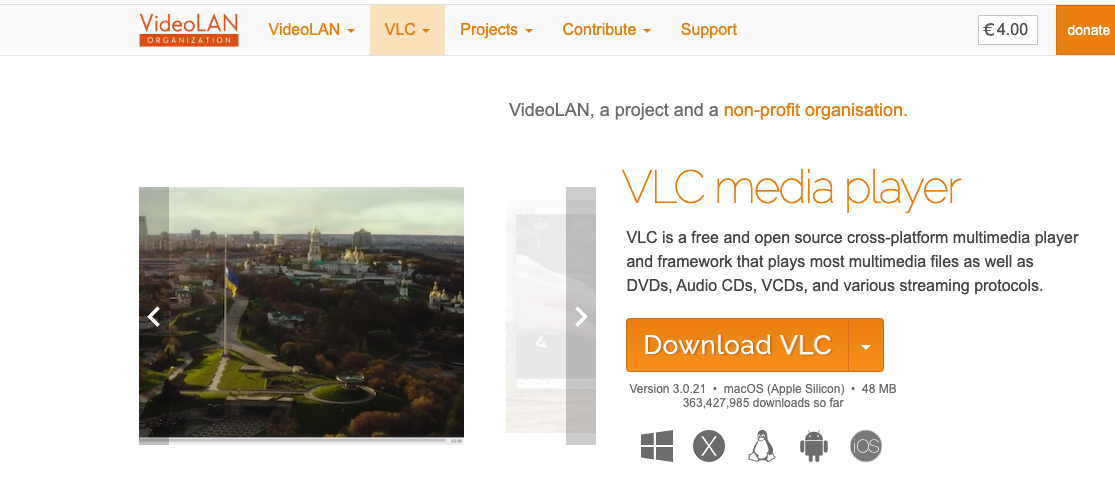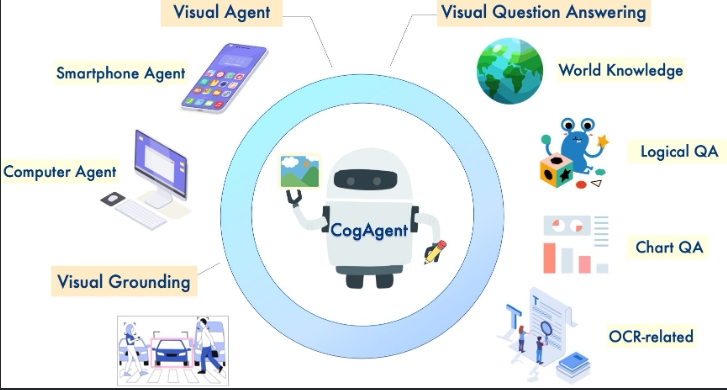How to Install Stable Diffusion Locally - Complete Guide
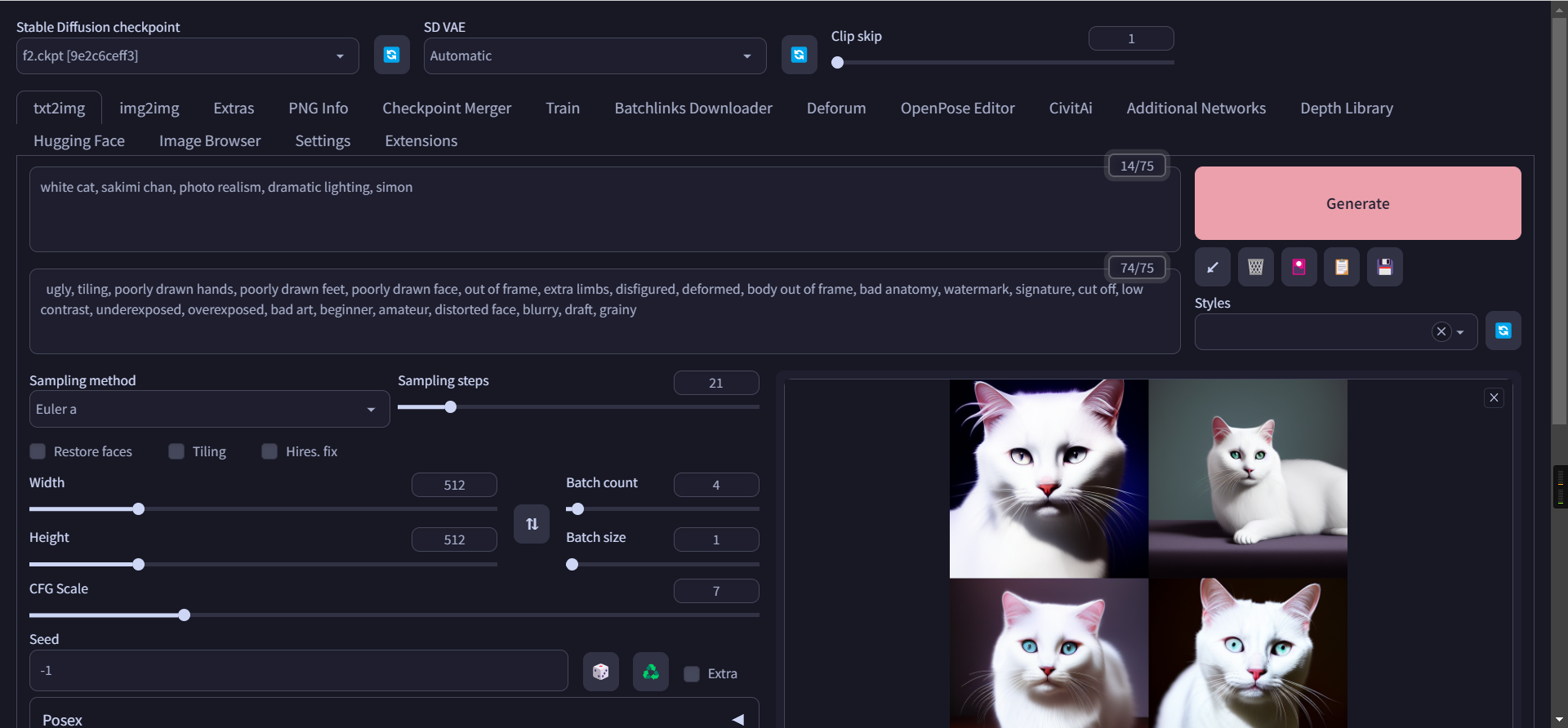
Setting Up the Conda Environment
Before installation, you’ll need to download and install miniconda, a lightweight distribution of conda that allows for quick installation and management of Python environments.
Download Link: https://docs.conda.io/en/latest/miniconda.html
After installing on Windows, open a command prompt and create a Python 3.10.6 environment named sd_3106 using the following command:
conda create -p D:\ProgramData\miniconda3\envs\sd_3106 python=3.10.6Cloning the Repository
First, ensure you have Git installed on your system. If not, download it from: https://git-scm.com/download/win
Then, clone the repository using:
git clone https://github.com/AUTOMATIC1111/stable-diffusion-webuiConfiguring PIP
To optimize download speeds, especially if you’re experiencing slow connections to PyPI, configure pip to use a faster mirror. For example, to use the Aliyun mirror:
pip config set global.index-url https://mirrors.aliyun.com/pypi/simple/Upgrading PIP
Ensure you have the latest version of pip:
D:\ProgramData\miniconda3\envs\sd_3106\Scripts\python.exe -m pip install --upgrade pipGPU Requirements
Stable Diffusion works best with NVIDIA GPUs, though AMD GPUs are also supported (see AMD GPU installation guide).
To check your GPU:
wmic path win32_VideoController get nameIf the output shows “AMD Radeon”, follow the AMD installation guide linked above. For “NVIDIA GeForce” GPUs, you’ll need to install CUDA, NVIDIA’s parallel computing platform.
Installing CUDA
Different NVIDIA GPU architectures require specific CUDA versions. Check the compatibility matrix for your GPU model.
Download CUDA here: https://developer.nvidia.com/cuda-downloads
Running the WebUI
Launch Stable Diffusion WebUI using:
# For Windows
webui-user.bat
# For Linux
webui-user.shNote: Many components are downloaded from GitHub, which might be slow in certain regions. Consider using a VPN if needed.
Troubleshooting
If you encounter download errors, they’re likely due to network issues. You can modify the GitHub URLs in stable-diffusion-webui/launch.py by adding https://ghproxy.com/ before each GitHub URL.
For example, change:
https://github.com/... to https://ghproxy.com/https://github.com/...
Save the file and run the script again to continue the installation.
More Articles
![OpenAI 12-Day Technical Livestream Highlights Detailed Report [December 2024]](/_astro/openai-12day.C2KzT-7l_1ndTgg.jpg)