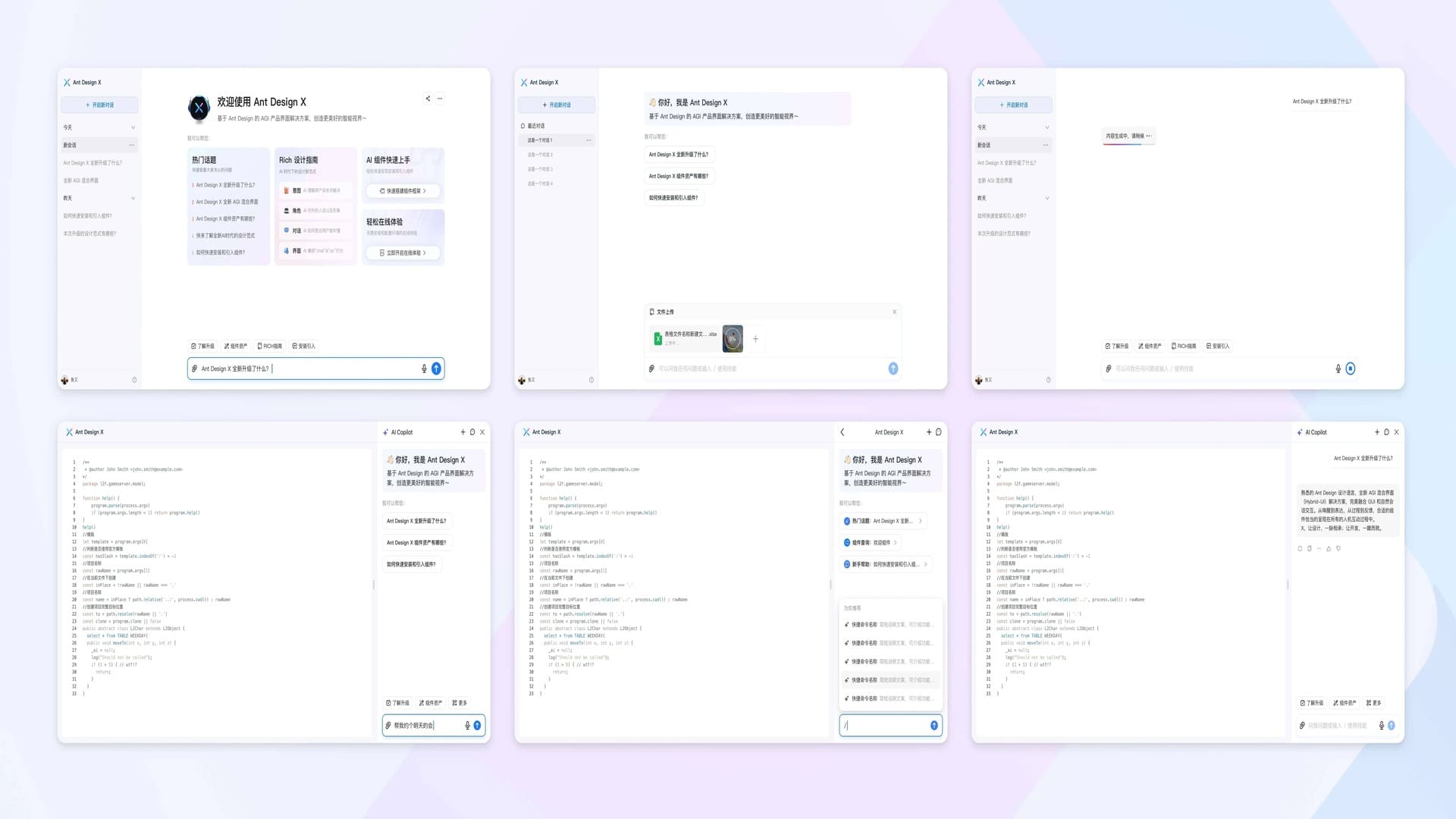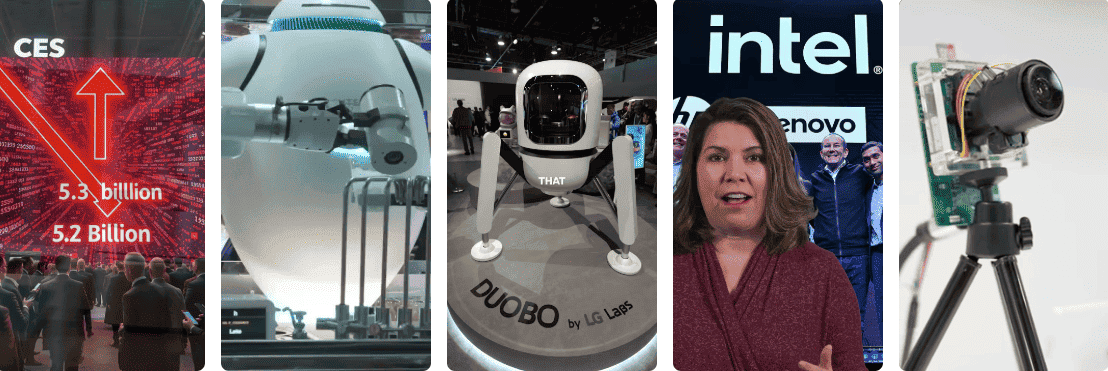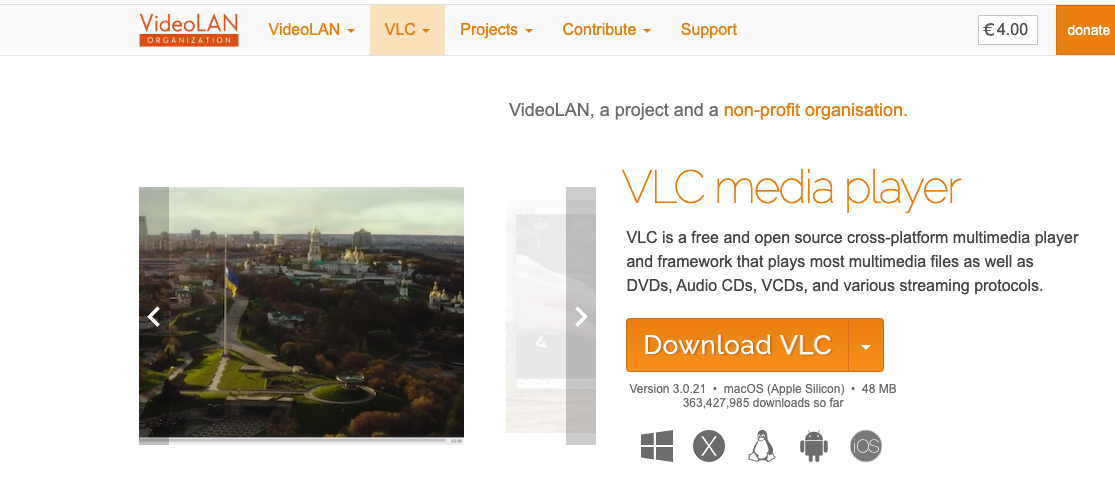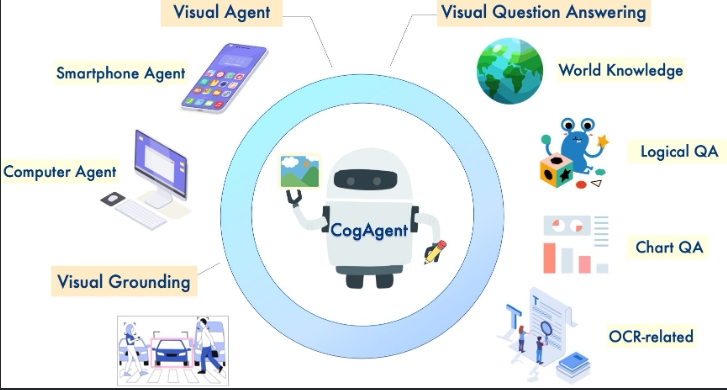Complete MediaMTX Streaming Server Deployment Guide: From Basics to Production
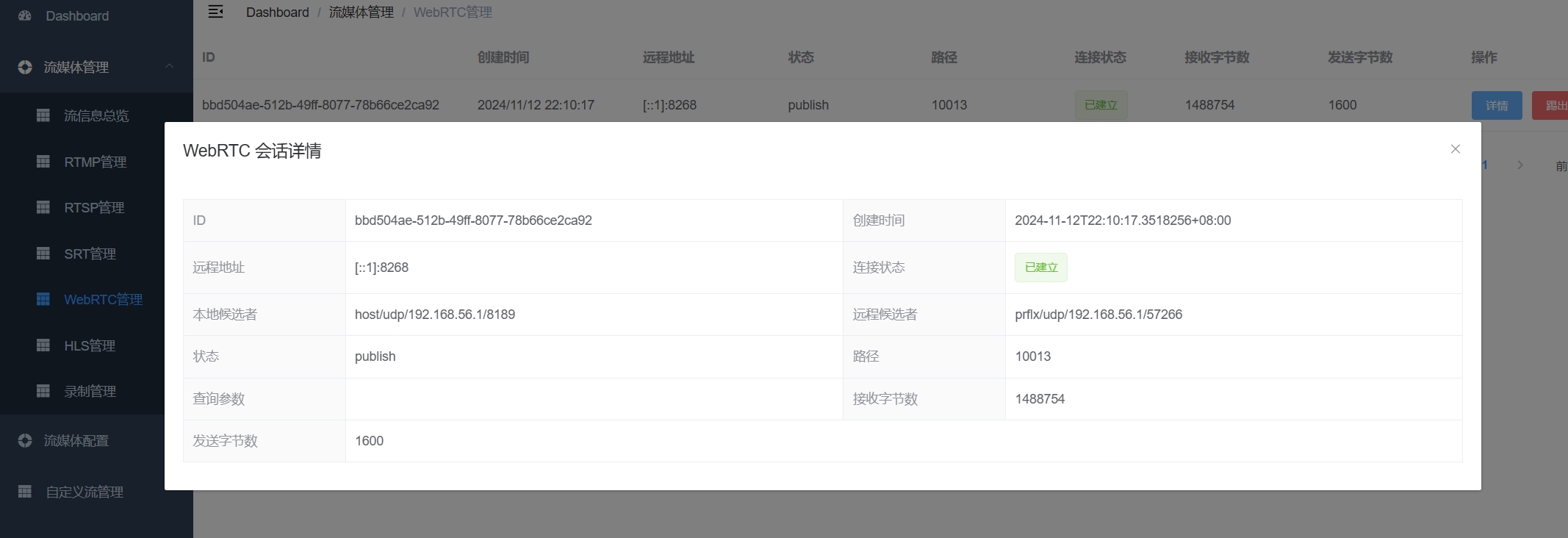
Introduction
In today’s digital age, streaming services have become essential for various applications. Whether it’s live video streaming, security surveillance, or remote education, a stable and efficient streaming server is crucial. MediaMTX (formerly rtsp-simple-server) is a powerful open-source streaming server that offers multi-protocol support and flexible deployment options.
This guide will walk you through deploying and using MediaMTX to quickly set up a professional-grade streaming system.
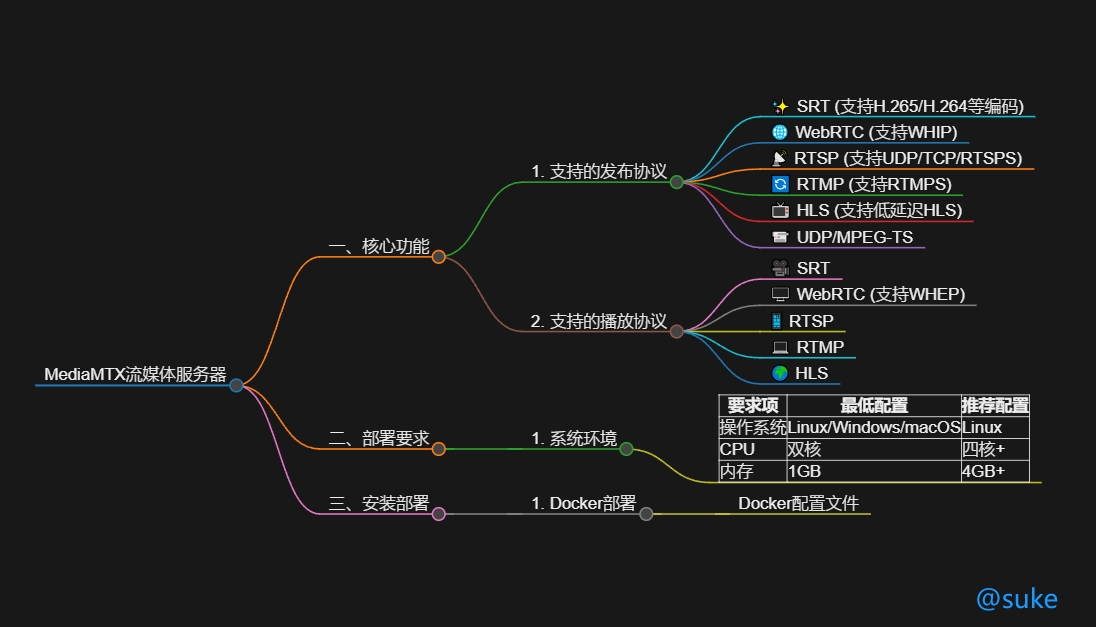
💡 If you need a multi-protocol streaming server, MediaMTX is an ideal choice.
Why Choose MediaMTX?
Among various streaming server solutions, MediaMTX stands out with these advantages:
- 🚀 Zero-dependency deployment, single binary
- 💾 Multiple streaming protocol support
- 🔄 Automatic protocol conversion
- 🛠️ Recording and playback support
- 🔒 Built-in authentication
- 📊 Prometheus monitoring support
- 🌐 Cross-platform support (Linux/Windows/macOS)
Core Features
MediaMTX offers a rich set of features:
Publishing Protocols
- ✨ SRT (supports H.265/H.264 codecs)
- 🌐 WebRTC (with WHIP support)
- 📡 RTSP (UDP/TCP/RTSPS)
- 🔄 RTMP (with RTMPS)
- 📺 HLS (with Low-Latency HLS)
- 📹 UDP/MPEG-TS
Playback Protocols
- 🎥 SRT
- 🖥️ WebRTC (with WHEP support)
- 📱 RTSP
- 💻 RTMP
- 🌍 HLS
System Requirements
Before deployment, ensure your system meets these requirements:
| Requirement | Minimum | Recommended |
|---|---|---|
| OS | Linux/Windows/macOS | Linux |
| CPU | Dual Core | Quad Core+ |
| Memory | 1GB | 4GB+ |
Basic Installation
1. Docker Deployment
Create a docker-compose.yml file:
version: '3'
services:
mediamtx:
image: bluenviron/mediamtx:latest
container_name: mediamtx
network_mode: host # Recommended
volumes:
- ./mediamtx.yml:/mediamtx.yml
restart: unless-stopped2. Start the Service
docker-compose up -d3. Verify Installation
Access http://localhost:9997/v3/paths/list to check if the API responds correctly.
Core Configuration
Basic Configuration Example
Create mediamtx.yml:
# API Configuration
api: yes
apiAddress: :9997
# RTSP Configuration
rtspAddress: :8554
protocols: [tcp, udp]
rtspsAddress: :8322
# RTMP Configuration
rtmpAddress: :1935
rtmpsAddress: :1936
# HLS Configuration
hlsAddress: :8888
hlsAlwaysRemux: yes
hlsSegmentCount: 3
hlsSegmentDuration: 1sReferences
Enable user-based authentication:
authInternalUsers:
- user: admin
pass: admin123
permissions:
- action: publish
- action: readRecording Function
Configure stream recording:
pathDefaults:
record: yes
recordPath: ./recordings/%path/%Y-%m-%d_%H-%M-%S-%f
## Can be mp4 or mpegts (ts fragments)
recordFormat: fmp4Practical Configuration
1. CCTV Access
paths:
cam1:
source: rtsp://admin:[email protected]/stream1
sourceOnDemand: yes2. Push Streaming
paths:
live:
runOnInit: ffmpeg -re -i source.mp4 -c copy -f rtsp rtsp://localhost:$RTSP_PORT/$MTX_PATH
runOnInitRestart: yes3. Protocol Conversion
paths:
convert:
source: rtsp://original-source
# Automatically converted to other protocols (RTMP/HLS/WebRTC)Push/Pull Streaming Examples
SRT Protocol Push/Pull
SRT (Secure Reliable Transport) is an open-source video transmission protocol suitable for transmitting low-latency video streams over unstable networks.
Basic Format
# SRT URL format
srt://host:port?streamid=publish/read:streamname:username:password&pkt_size=1316Push Streaming Example
# Push video file using FFmpeg
ffmpeg -re -i input.mp4 -c:v h264 -c:a aac -f mpegts \
"srt://localhost:8890?streamid=publish:s1001&pkt_size=1316"
# Push streaming with authentication
ffmpeg -re -i input.mp4 -c:v h264 -c:a aac -f mpegts \
"srt://localhost:8890?streamid=publish:s1001:admin:password&pkt_size=1316"Pull Streaming Example
# Play using FFplay
ffplay "srt://localhost:8890?streamid=read:s1001&pkt_size=1316"
# Pull streaming and transcode using FFmpeg
ffmpeg -i "srt://localhost:8890?streamid=read:s1001&pkt_size=1316" \
-c:v h264 -c:a aac output.mp4RTSP Protocol Push/Pull
RTSP is one of the most commonly used streaming protocols, especially suitable for security monitoring scenarios.
Push Streaming Example
# Loop push video file
ffmpeg -re -stream_loop -1 -i input.mp4 -c:v copy -c:a aac \
-f rtsp rtsp://localhost:8554/live
# Push camera screen
ffmpeg -f v4l2 -i /dev/video0 -c:v h264 -f rtsp \
rtsp://localhost:8554/camera1Pull Streaming Example
# Play using FFplay
ffplay rtsp://localhost:8554/live
# Play using VLC
vlc rtsp://localhost:8554/liveWebRTC Push/Pull
WebRTC supports low-latency video transmission through browsers.
OBS Push Streaming Configuration
- Open OBS Studio latest version
- Add new streaming server
- Select WHIP protocol
- Server URL:
http://your-ip:8889/streamkey/whip
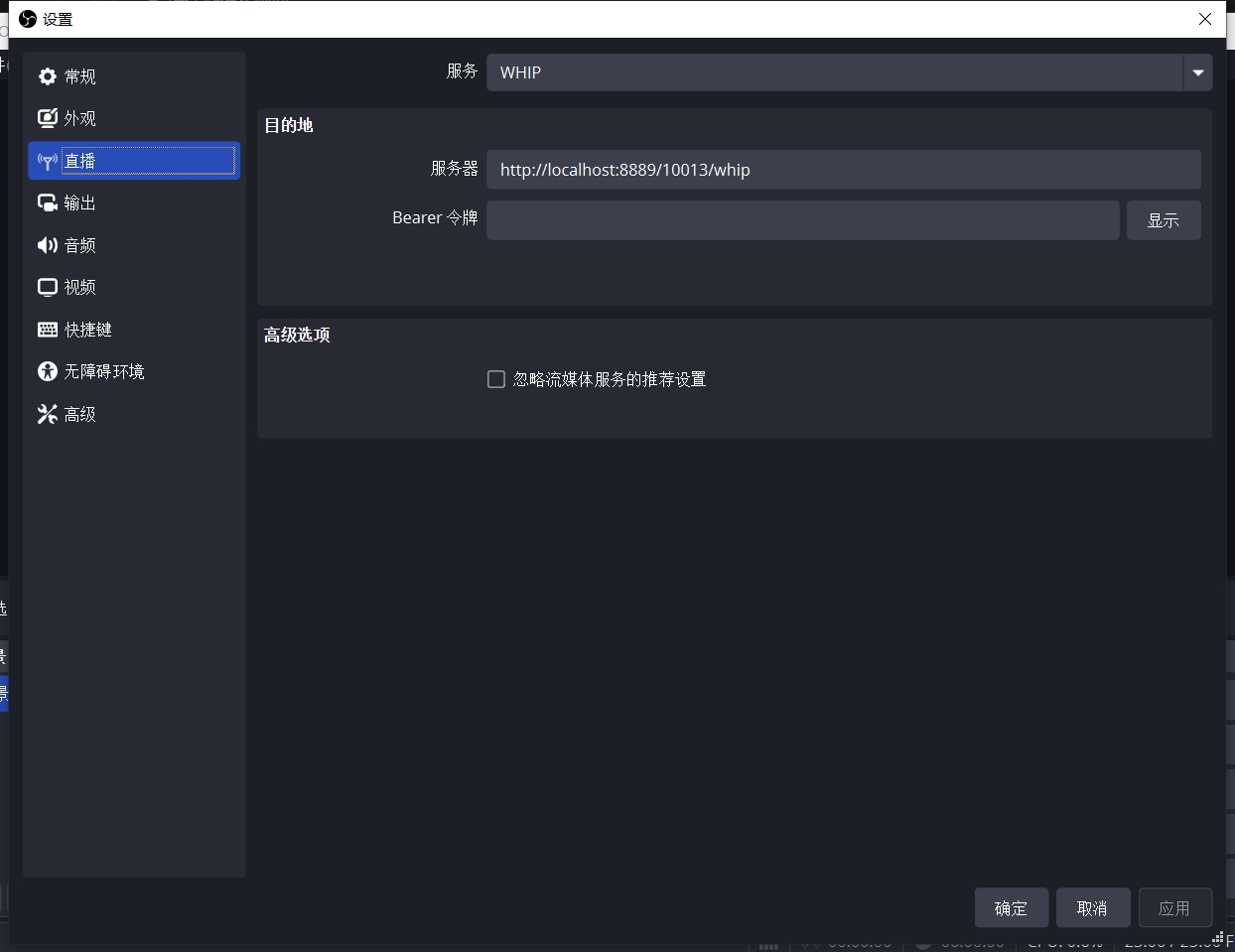
Browser Push Streaming
- Access
http://your-ip:8889/streamkey/publish - Allow browser to use camera and microphone
- 点击”Start Publishing”开始推流
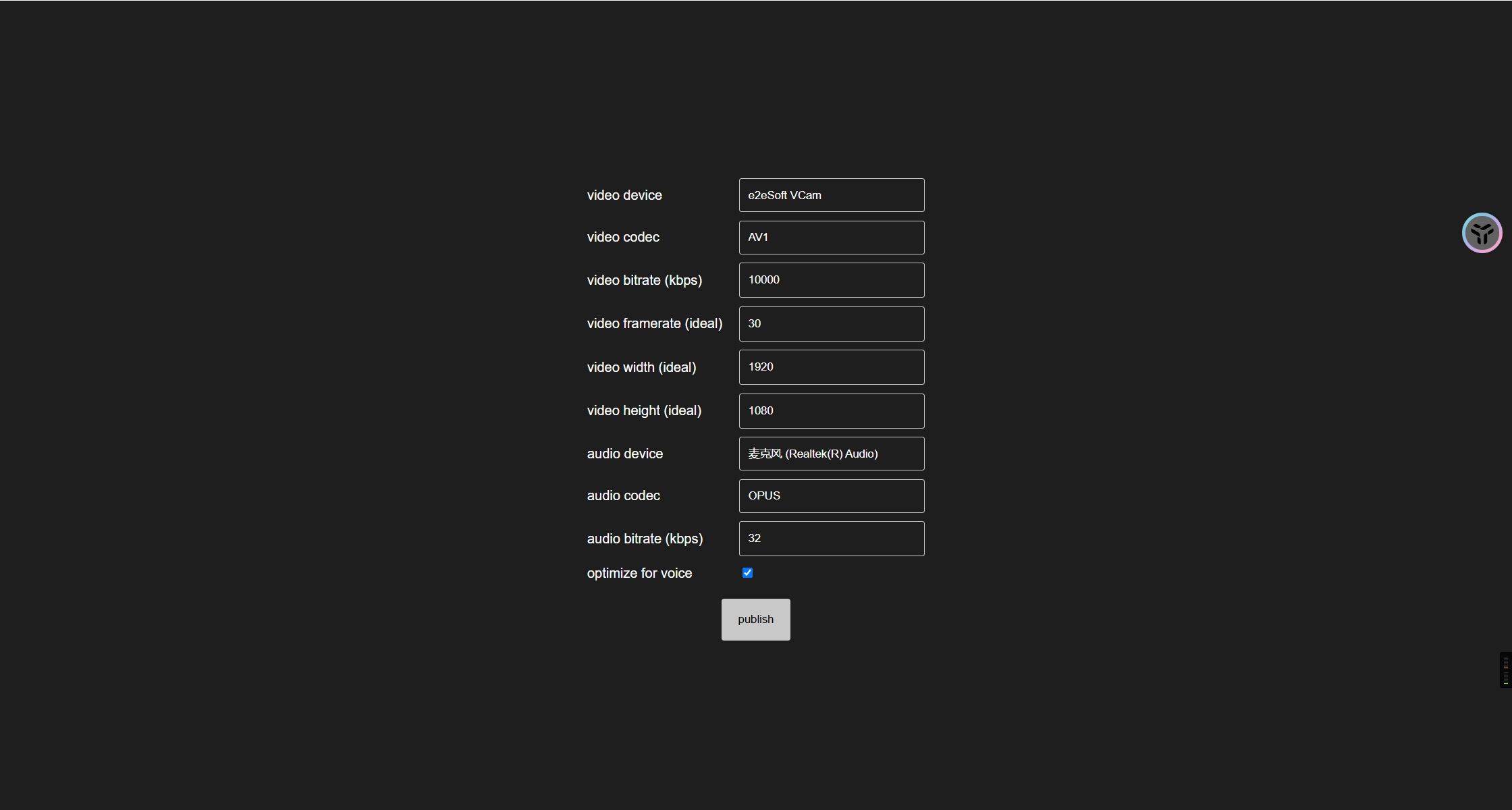
Pull Streaming
- OBS Pull Streaming
- RTSP protocol:
rtsp://your-ip:8554/streamkey
- RTSP protocol:
- Browser Pull Streaming
- WebRTC:
http://your-ip:8889/streamkey - HLS:
http://your-ip:8888/streamkey
- WebRTC:
RTMP Push/Pull
RTMP is still one of the most commonly used protocols for live streaming.
Push Streaming Example
# Push streaming using FFmpeg
ffmpeg -re -i input.mp4 -c:v h264 -c:a aac -f flv \
rtmp://localhost:1935/live/stream1
# OBS Push Streaming Configuration
Server: rtmp://localhost:1935/live
Stream key: stream1Pull Streaming Example
# Pull streaming using FFmpeg
ffplay rtmp://localhost:1935/live/stream1
# Play using VLC
vlc rtmp://localhost:1935/live/stream1Multi-protocol Conversion Example
MediaMTX supports automatic protocol conversion, configuration example:
paths:
live:
# Support access to the same stream through all protocols
source: rtsp://camera-source/streamkey
# Accessible via the following methods:
# RTSP: rtsp://localhost:8554/streamkey
# RTMP: rtmp://localhost:1935/streamkey
# HLS: http://localhost:8888/streamkey
# WebRTC: http://localhost:8889/streamkey💡 Tip: When actually used, please replace localhost with your server IP address.
Performance Optimization
1. System Parameter Optimization
# Improve concurrency performance
readBufferSize: 4096
writeQueueSize: 4096
udpMaxPayloadSize: 14722. Network Optimization
# Enable TCP mode to improve stability
protocols: [tcp]
# WebRTC Optimization
webrtcICEServers2:
- url: stun:stun.l.google.com:19302Monitoring and Maintenance
1. Prometheus Monitoring
Enable metrics interface:
metrics: yes
metricsAddress: :99982. Log Configuration
logLevel: info
logDestinations: [stdout]Common Issues and Solutions
1. Stream not playing
- Check network connection
- Confirm protocol support
- Verify authentication information
- Check service logs
2. Performance Issues
- Adjust buffer size
- Use TCP protocol
- Optimize network configuration
- Monitor system resources
Best Practices
- Deploy Docker using host network mode
- Enable TLS encryption to protect stream security
- Configure appropriate buffer size
- Implement access control
- Regularly backup recording files
Conclusion
MediaMTX provides a comprehensive, easy-to-deploy streaming server solution. With this configuration guide, you can quickly set up a professional-grade streaming system supporting multiple protocols, meeting the needs of live streaming, monitoring, and other applications.
References
More Articles
![OpenAI 12-Day Technical Livestream Highlights Detailed Report [December 2024]](/_astro/openai-12day.C2KzT-7l_1ndTgg.jpg)