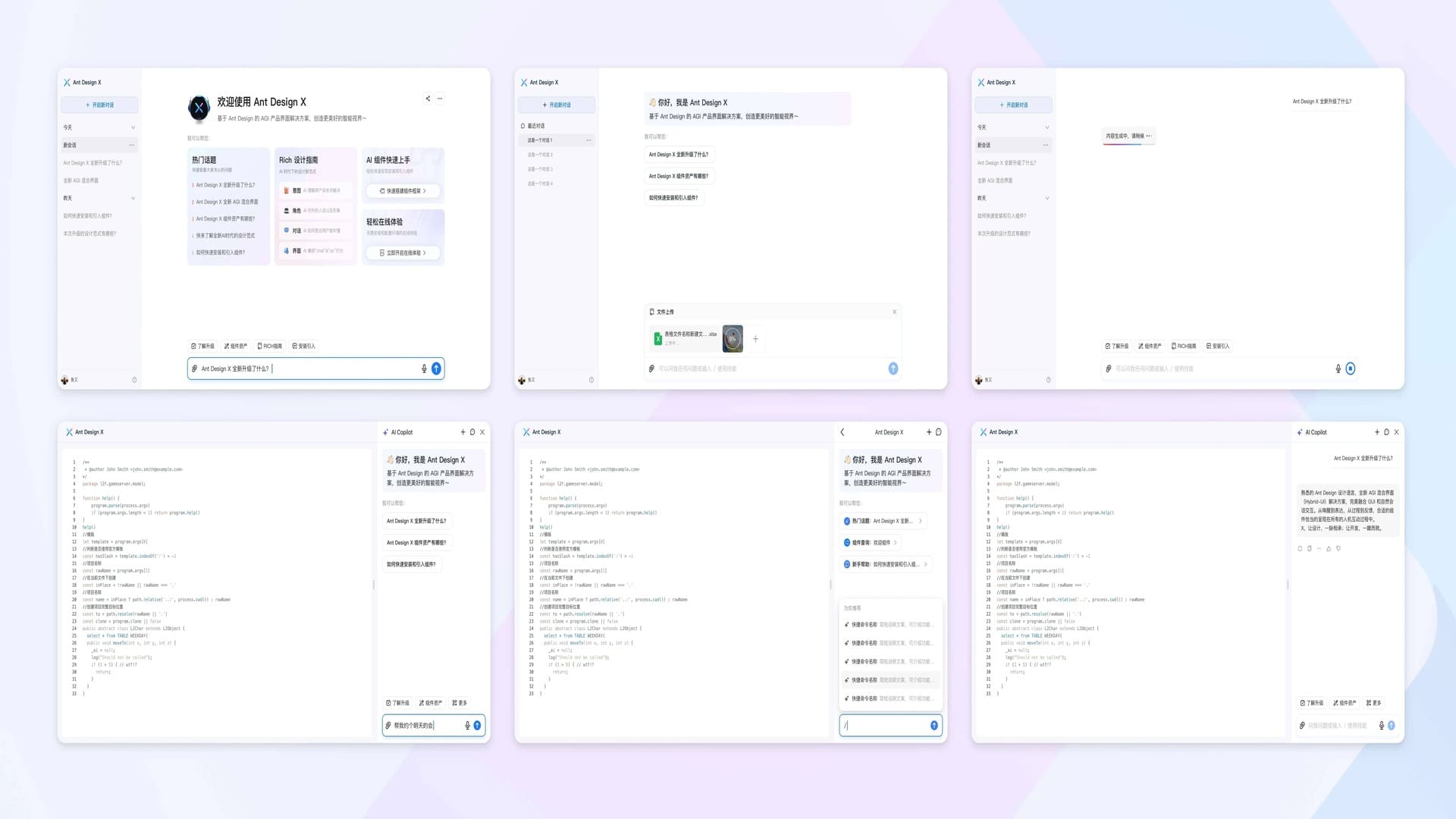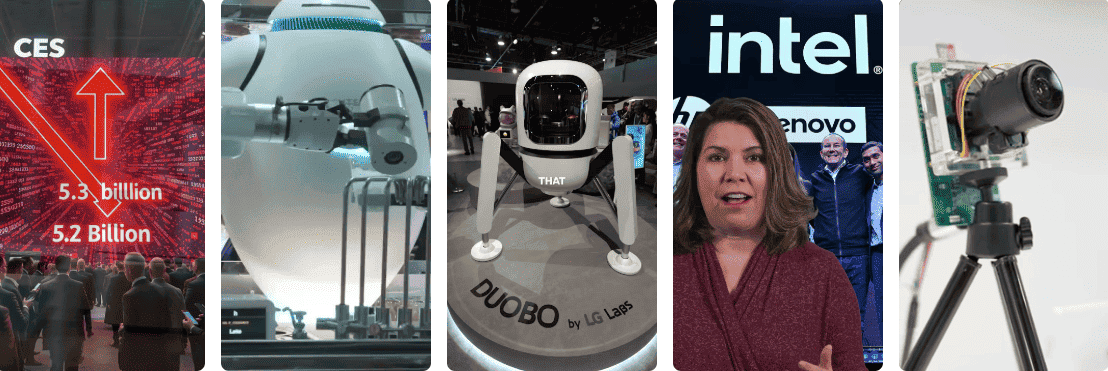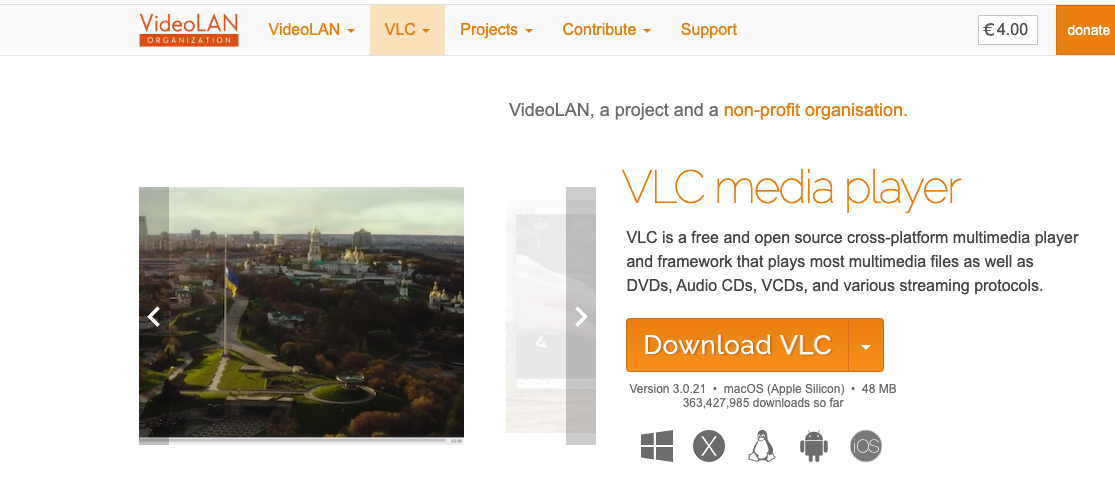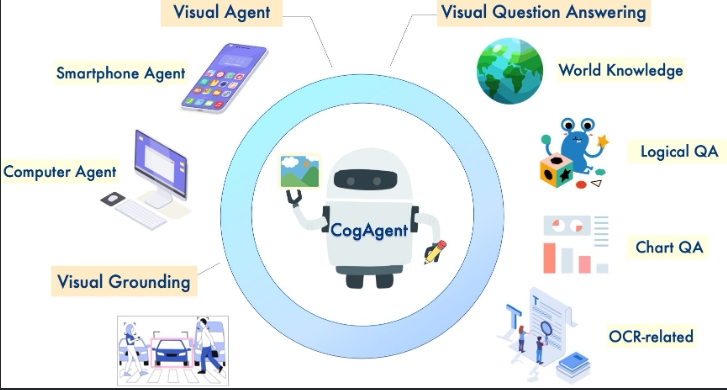LangChain Open Agent Platform — Build Intelligent Agents Without Code
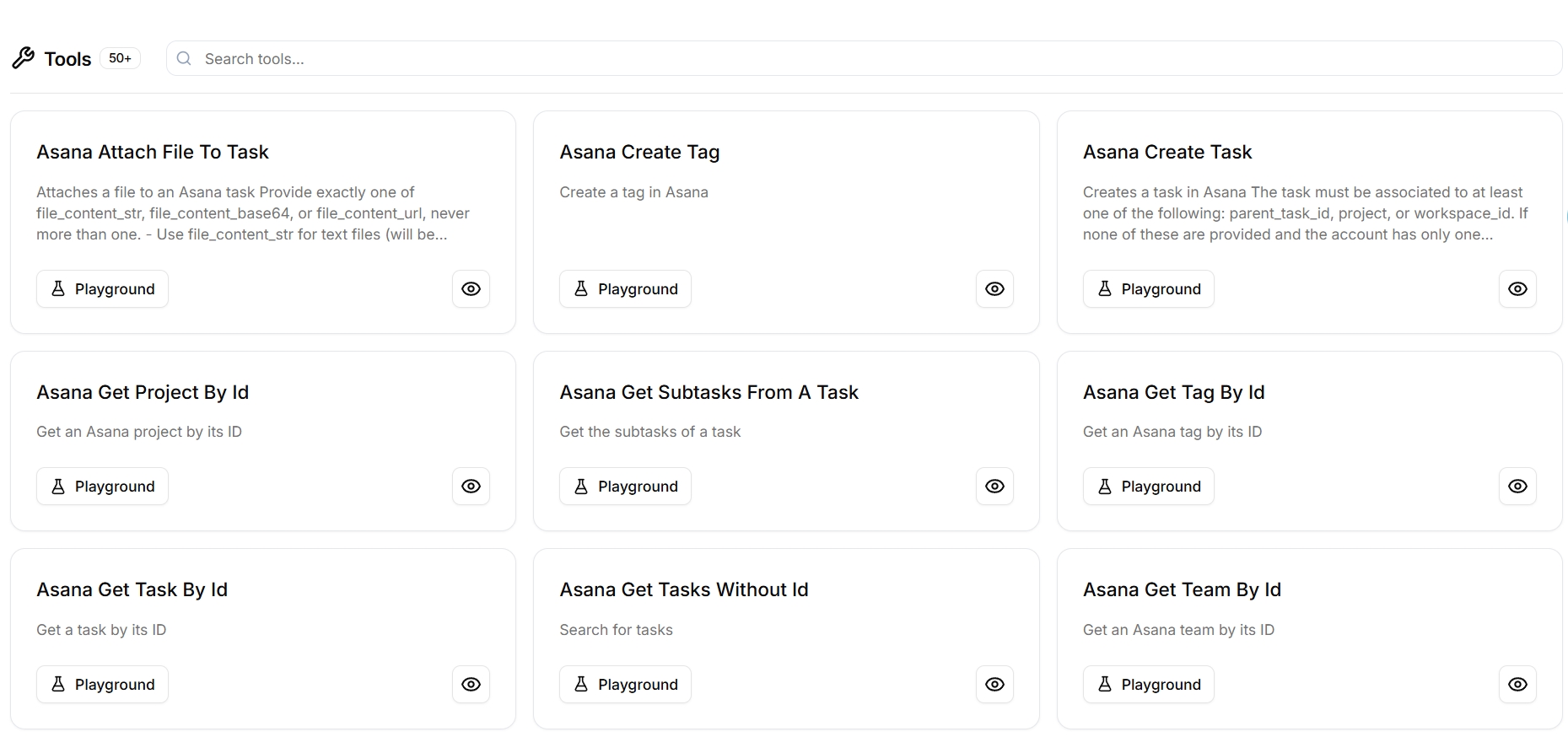
With the rapid development of artificial intelligence technology, intelligent agents have shown great potential in automated task processing, data analysis, and user interaction. However, building and deploying intelligent agents typically requires deep technical expertise and complex code implementation, creating barriers for non-technical users or rapid prototyping. LangChain’s Open Agent Platform (OAP) is a solution addressing this pain point. As an open-source, no-code agent building platform, OAP aims to enable both developers and non-technical users to easily create, configure, and manage intelligent agents. This article will provide an in-depth introduction to OAP’s technical architecture, core features, use cases, and its unique value in the field of intelligent agent development.
I. Introduction to Open Agent Platform
The Open Agent Platform is an open-source project developed by LangChain, designed to provide a modern, web-based interface for users to build, configure, and interact with LangGraph agents through intuitive graphical operations. It caters not only to non-technical users (such as business analysts and product managers) but also offers flexible extensibility for developers. OAP’s design philosophy is “simple yet powerful,” reducing the complexity of intelligent agent development through no-code or low-code approaches while supporting advanced features like RAG (Retrieval Augmented Generation), tool integration, and multi-agent collaboration.
According to the official description, OAP’s core features include:
- No-code building: Create and configure agents through an intuitive web interface without writing code.
- LangGraph integration: Based on the LangGraph framework, all agents are LangGraph agents, supporting complex task processing and state management.
- Modular expansion: Support for connecting with external tools, RAG servers, and other agents to enhance agent capabilities.
- Open source and customizable: Users can fork the repository to customize features or deploy in their own environment.
OAP’s release has received widespread attention from the community. For example, on platform X, @LangChainAI announced it as “an open-source, no-code agent building platform supporting MCP tools, LangConnect RAG, and other LangGraph agent connections.”
II. Technical Architecture and Core Components
OAP’s technical architecture is based on the LangChain ecosystem, combining LangGraph, LangConnect, and other modular components. Here are its main technical components and implementation principles:
1. LangGraph Core
LangGraph is a low-level agent orchestration framework provided by LangChain for building agents with state management, long-term memory, and complex task processing capabilities. Each agent in OAP is a LangGraph agent, defining workflows based on graph structures. LangGraph’s advantages include:
- State management: Supports agent state persistence during long-running operations through checkpoint mechanisms.
- Controllability: Allows developers to define complex control flows, such as single-agent, multi-agent, or hierarchical workflows.
- Extensibility: Supports seamless integration with external tools, models, and databases.
In OAP, users configure LangGraph agent graph structures through the web interface, defining agent behavior and interaction logic. For example, users can set up agent inputs, outputs, tool calls, and conditional branches without directly manipulating code.
2. Web Interface (Web App)
OAP’s frontend is a modern web application (located in the apps/web directory) providing an intuitive agent management interface. Its main features include:
- Agent creation and configuration: Users can define agent names, descriptions, system prompts, etc., through drag-and-drop or form filling.
- Interactive debugging: Supports real-time interaction with agents, viewing outputs and adjusting configurations.
- Visual workflow: Displays agent workflow graphs, helping users understand task execution paths.
The web interface uses Supabase for authentication management, but its authentication module is designed to be pluggable, allowing users to easily replace it with Auth0, Firebase, or other authentication providers. This flexibility ensures OAP can adapt to different enterprise needs.
3. RAG Integration (LangConnect)
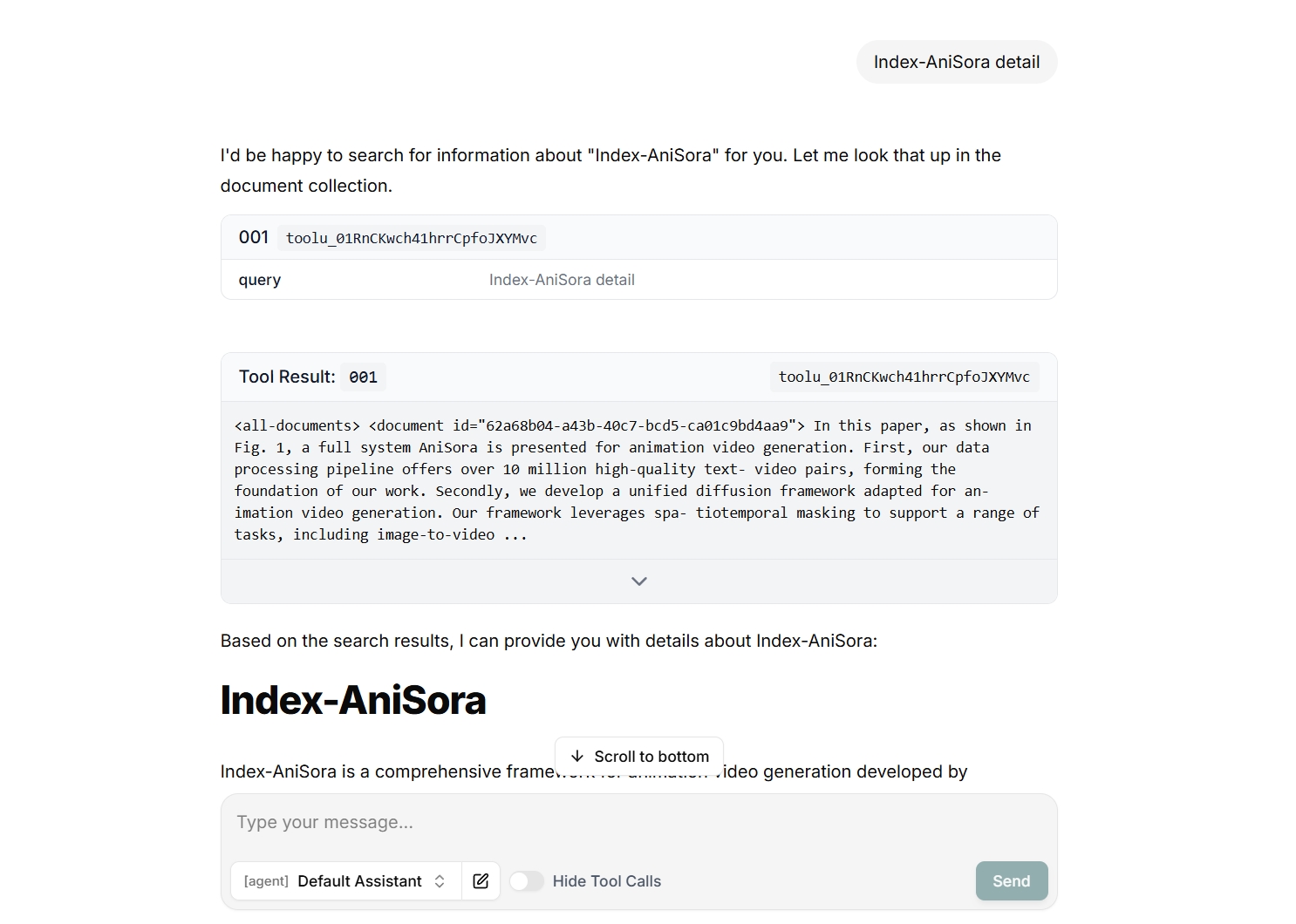
OAP provides native support for Retrieval Augmented Generation (RAG) through the LangConnect server. RAG is a technology combining retrieval and generation, enabling agents to extract relevant information from external knowledge bases to generate more accurate responses. OAP’s RAG functionality requires an independent LangConnect server, with specific implementations including:
- Document indexing: Supports uploading PDF and other files, extracting text through MCP PDF Reader and vectorizing storage (e.g., using Pinecone).
- Retrieval and generation: When processing user queries, agents first retrieve relevant content from the knowledge base, then combine it with language models to generate answers.
- Simple configuration: OAP’s UI provides tool selection and prompt templating features, simplifying RAG configuration.
4. Tool Integration (MCP Server)
OAP supports connecting external tools through the Model Context Protocol (MCP) server, greatly expanding agent capabilities. MCP tools can include:
- Web scraping: Such as FireCrawl API for extracting data from web pages.
- Social media interaction: Implementing Twitter or LinkedIn read/write operations through Arcade API.
- File processing: Such as PDF parsing, Excel data extraction, etc.
Users can select and configure MCP tools through OAP’s interface without writing additional integration code. For example, an agent can be configured to automatically extract code updates from GitHub and generate social media posts.
5. Agent Supervisor
OAP supports multi-agent collaboration through the Agent Supervisor, implementing dynamic task allocation and coordination. The supervisor’s main functions include:
- Dynamic task allocation: Decides which sub-agent should handle or directly answer based on user queries.
- Transparent interaction: Users can see all messages and tool calls, ensuring traceable interaction processes.
- Customizable prompts: Users can adjust supervisor behavior by modifying system prompts.
The supervisor is implemented based on LangGraph’s RemoteGraph, allowing distributed collaboration across agents. This architecture is particularly suitable for scenarios requiring multiple specialized agents to collaborate on complex tasks, such as research report generation or customer support automation.
6. Authentication and Security
OAP includes built-in authentication and access control mechanisms, using Supabase for user management by default. Each user’s operations are automatically injected with user IDs, ensuring data isolation and security. Additionally, OAP supports frontend authentication through JWT tokens, avoiding exposure of API keys, suitable for scenarios directly calling LangGraph servers from the frontend.
III. Core Features and Use Cases
OAP’s design makes it suitable for various scenarios, from rapid prototyping to enterprise-level agent deployment. Here are its core features and typical application scenarios:
1. Core Features
- Agent management: Create, configure, and interact with agents through the web interface, supporting real-time debugging and iteration.
- RAG support: Integrate LangConnect to implement enhanced generation capabilities from external knowledge bases.
- Tool connection: Connect external tools through MCP server to expand agent functionality.
- Multi-agent collaboration: Implement multi-agent collaborative work through the agent supervisor, suitable for complex tasks.
- Authentication and access control: Built-in authentication mechanisms supporting flexible permission management.
- Open source and customizable: Users can fork the repository to modify code or deploy in their own environment.
2. Use Cases
- Rapid prototyping: Product managers or business analysts can use OAP to quickly build agent prototypes, validating business requirements. For example, creating a RAG agent for contract analysis that extracts information from PDFs.
- Automated workflows: Enterprises can build automated agents through OAP, such as extracting messages from Slack channels and generating social media posts.
- Multi-agent collaboration: In research scenarios, using multi-agent architecture to process different tasks in parallel, such as one agent responsible for data retrieval and another for report writing.
- Education and training: Developers can learn LangGraph and agent development principles through OAP, reducing the learning curve with the visual interface.
IV. Quick Start and Deployment
OAP’s deployment and usage process is very user-friendly, suitable for both local development and cloud deployment. Here are the quick start steps:
1. Local Running
Clone the repository:
git clone https://github.com/langchain-ai/open-agent-platform.gitInstall dependencies:
Ensure Python 3.11 and Node.js are installed, then run:
pip install -r requirements.txt
cd apps/web && yarn installConfigure environment variables: Copy .env.example to .env and set necessary API keys (such as LangSmith, Supabase, etc.).
Start the service:
yarn devThen visit http://localhost:3000 to view the web interface.
More Articles
![OpenAI 12-Day Technical Livestream Highlights Detailed Report [December 2024]](/_astro/openai-12day.C2KzT-7l_1ndTgg.jpg)