Windows/Office One-click Permanent Activation Tool MAS Tutorial [Latest]
1 min read
![Cover image for Windows/Office One-click Permanent Activation Tool MAS Tutorial [Latest]](/_astro/mas-logo.Du_Ou1QM_12DSI4.jpg)
MAS Tool Introduction
Microsoft Activation Scripts (MAS) is an open-source Windows and Office activation tool that supports multiple activation methods including HWID, Ohook, KMS38, and online KMS.
Key Features:
- Multiple activation methods: HWID, Ohook, KMS38, online KMS
- Completely open source with transparent code
- Supports all Windows versions (7/8/8.1/10/11)
- Supports all Office versions
- No installation required, one-click activation
- Supports both command line and GUI
Quick Start
Method 1: PowerShell (Recommended, for Windows 8 and newer)
- Right-click the Windows Start menu, select PowerShell or Terminal (Note: not CMD)
- Copy and run the following command:
irm https://get.activated.win | iex- In the activation options:
- Select
1) HWIDto activate Windows - Select
2) Ohookto activate Office
- Select
If the above command doesn’t work, try the alternative command:
irm https://massgrave.dev/get | iexMethod 2: Traditional Method (for Windows 7 and newer)
-
Download the ZIP file from either:
https://github.com/massgravel/Microsoft-Activation-Scripts/archive/refs/heads/master.ziphttps://git.activated.win/massgrave/Microsoft-Activation-Scripts/archive/master.zip
-
Extract the downloaded file
-
Navigate to the
All-In-One-Versionfolder -
Run
MAS_AIO.cmd -
Follow the on-screen prompts to select activation options
Important Notes
- The PowerShell IRM command downloads the script, and IEX executes it
- Carefully verify the URL before use
- Some DNS services might block
get.activated.windomain (as it’s new) - Be cautious of fake MAS tools using different URLs
Activation Methods Explained
| Method | Applicable To | Features |
|---|---|---|
| HWID | Windows | Permanent activation |
| Ohook | Office | Permanent activation |
| KMS38 | Windows | Long-term activation |
| Online KMS | Windows/Office | Requires periodic renewal |
Resources
Disclaimer: This tutorial is for educational purposes only. Please ensure you understand the risks and responsibilities before use.
More Articles
![OpenAI 12-Day Technical Livestream Highlights Detailed Report [December 2024]](/_astro/openai-12day.C2KzT-7l_1ndTgg.jpg)
OpenAI 12-Day Technical Livestream Highlights Detailed Report [December 2024]

Understanding Core AI Technologies: The Synergy of MCP, Agent, RAG, and Function Call

AI Model Tools Comparison How to Choose Between SGLang, Ollama, VLLM, and LLaMA.cpp?
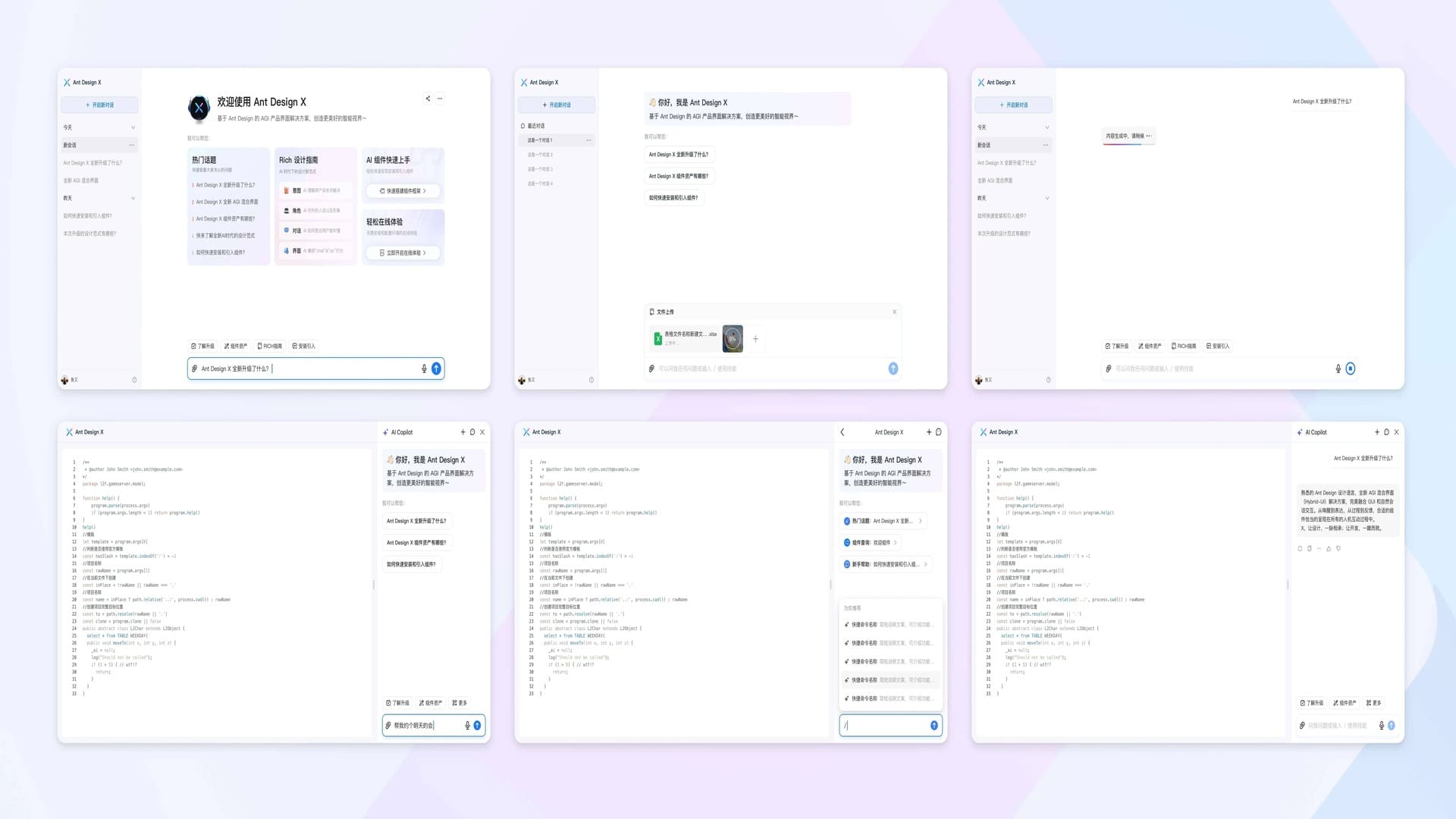
Ant Design X - React Component Library for Building AI Chat Applications
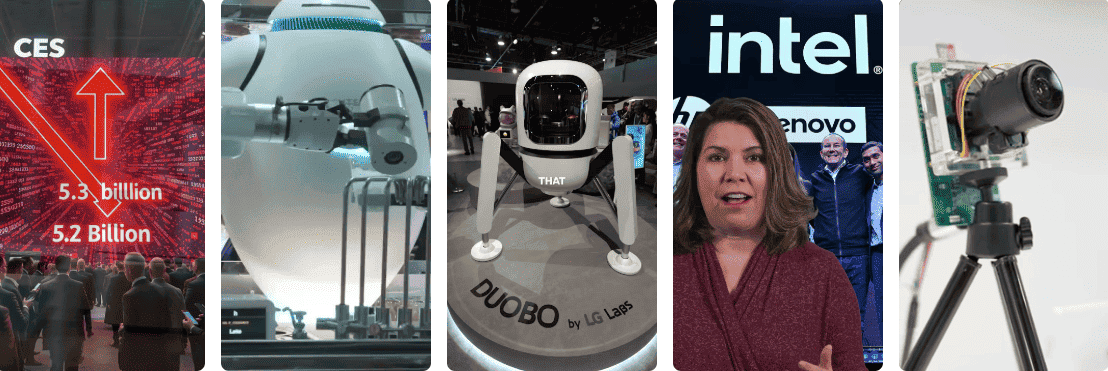
CES 2024 Review:Revisiting the Tech Highlights of 2024
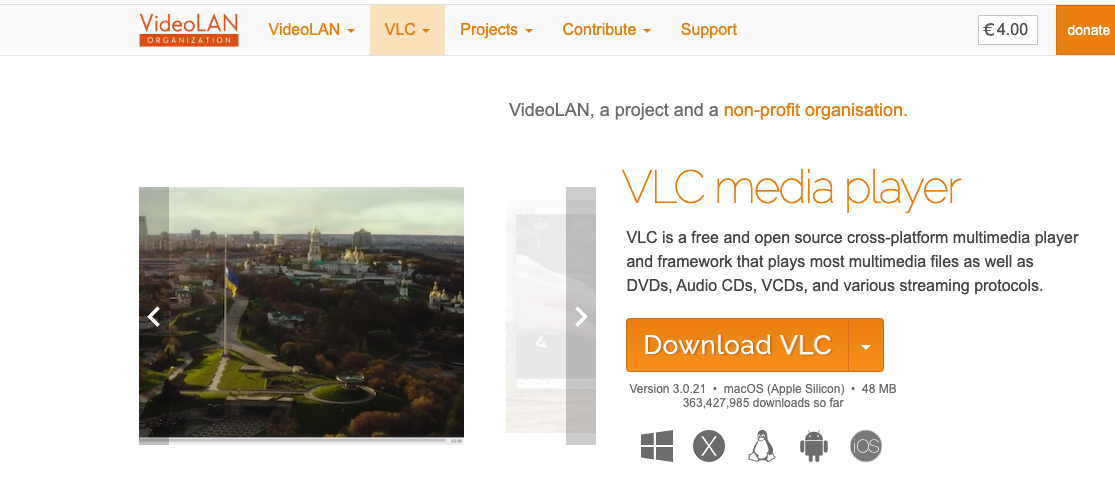
VLC Automatic Subtitles and Translation (Based on Local Offline Open-Source AI Models) | CES 2025

Chrome(Chromium) Historical Version Offline Installer Download Guide

ClearerVoice-Studio: A One-Stop Solution for Speech Enhancement, Speech Denoising, Speech Separation and Speaker Extraction
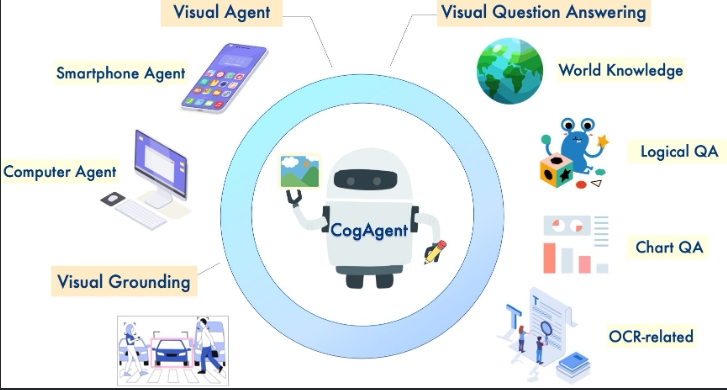
CogAgent-9B Released: A GUI Interaction Model Jointly Developed by Zhipu AI and Tsinghua