Chrome(Chromium) Historical Version Offline Installer Download Guide
1 min read

Latest Download Link: Chromium History Version Download (Non-official site, but files are from official sources)
Overview
Official guide for downloading Chrome(Chromium) historical version offline installers. You may need to download historical versions when encountering the following situations:
- 🔍 Pages not loading or displaying abnormally
- 🧪 Need to test compatibility across different versions
Chrome Download Methods Overview
| Version Type | Download Link | Features |
|---|---|---|
| Latest Version (Official) | Chrome Standalone | Official channel, stable and reliable |
| Historical Versions (Official) | Chromium Snapshots | Multi-platform support, complete version history |
| Historical Versions (Unofficial) | CR Portable | Comprehensive version coverage, supports multiple versions running simultaneously |
Detailed Download Methods
Latest Version (Official)
- Visit: Chrome Standalone Download Page
- Click
Accept and Downloadto download the offline installer - The downloaded package is complete and doesn’t require online installation
Historical Versions (Official)
-
Main Download Link: Chromium Snapshots
Source: Chromium Official Website
-
Supported Platforms:
- Windows
- Mac
- Linux
- Android
- ChromiumOS
-
Version Lookup: Refer to Chromium BuildSpecs to find specific versions
Historical Versions (Unofficial)
CR Portable Version Features:
✅ Advantages
- Wide version coverage (from v9 in 2010 to latest version)
- Supports running multiple versions simultaneously
- Portable, no installation required
❌ Considerations
- Non-official download source
- May have slight differences from official versions
- Some versions might be missing
Usage Instructions:
- Download: Visit CR Portable Download Page
- Extract the downloaded exe file
- Run directly, no installation needed
More Articles
![OpenAI 12-Day Technical Livestream Highlights Detailed Report [December 2024]](/_astro/openai-12day.C2KzT-7l_1ndTgg.jpg)
OpenAI 12-Day Technical Livestream Highlights Detailed Report [December 2024]

Understanding Core AI Technologies: The Synergy of MCP, Agent, RAG, and Function Call

AI Model Tools Comparison How to Choose Between SGLang, Ollama, VLLM, and LLaMA.cpp?
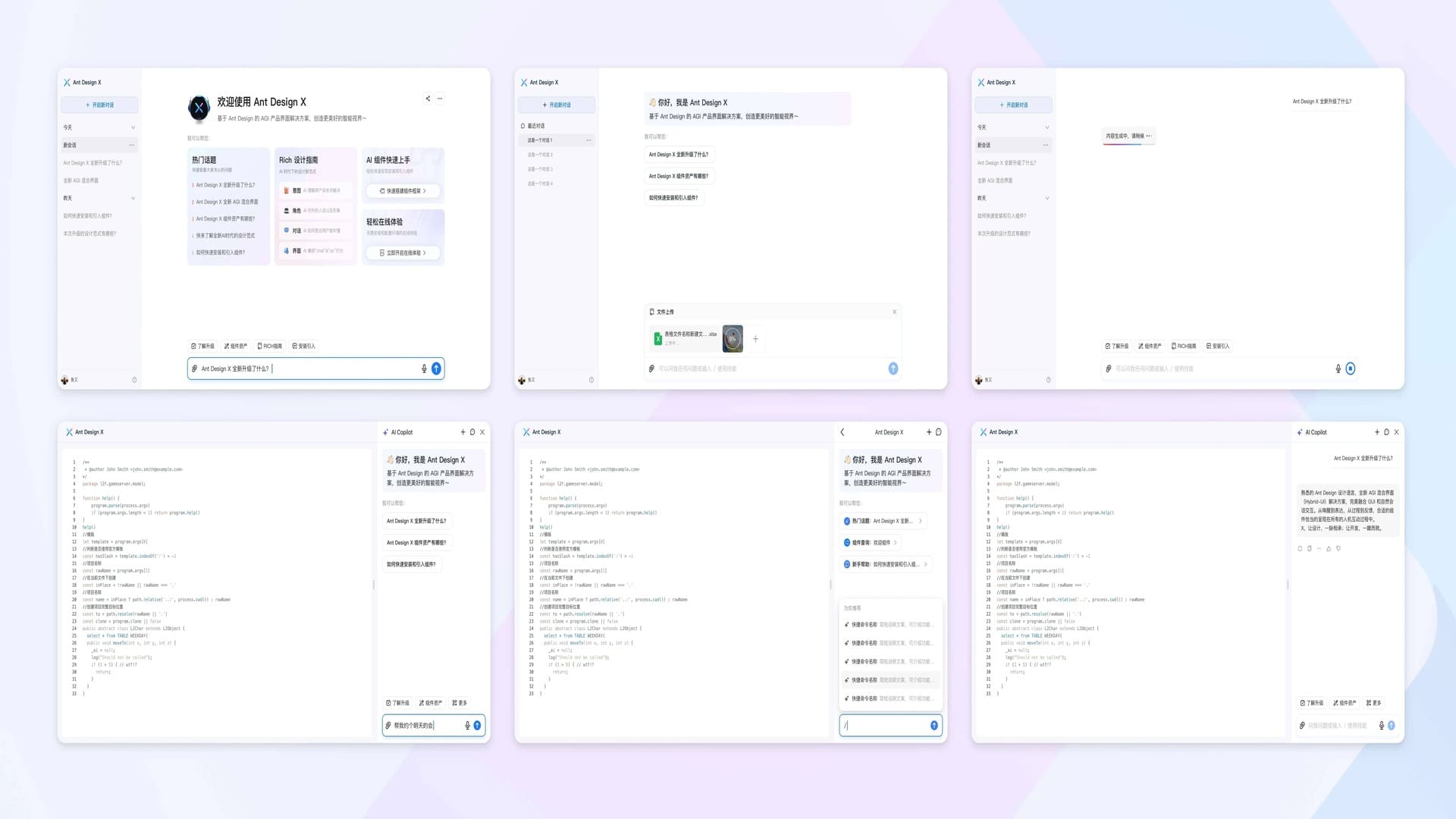
Ant Design X - React Component Library for Building AI Chat Applications
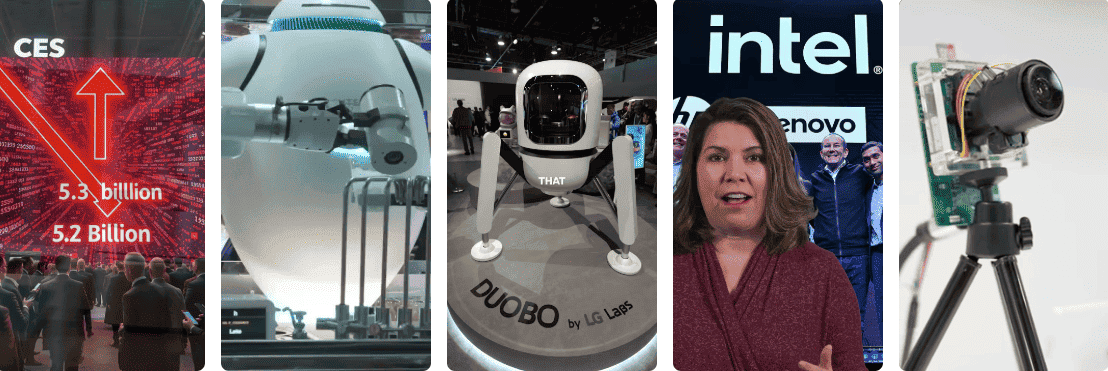
CES 2024 Review:Revisiting the Tech Highlights of 2024
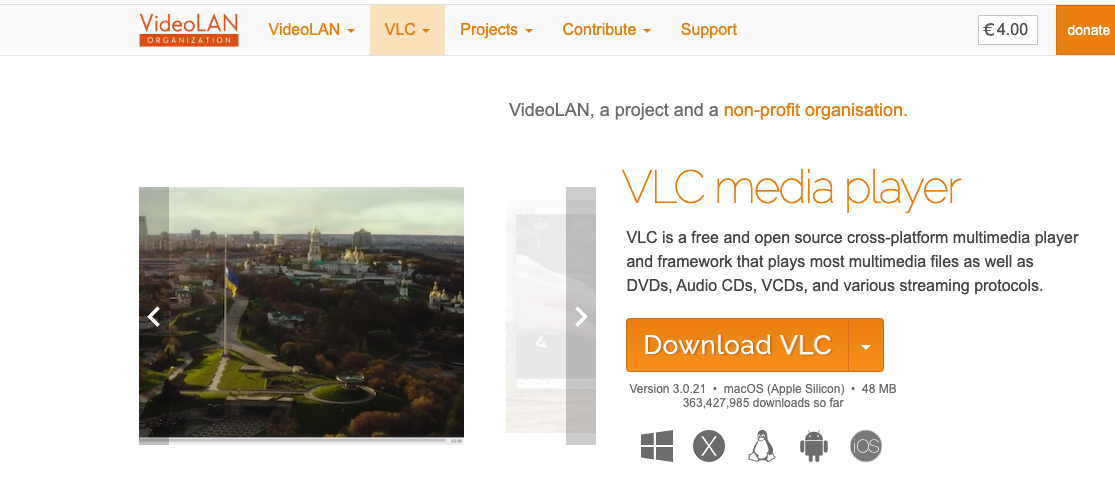
VLC Automatic Subtitles and Translation (Based on Local Offline Open-Source AI Models) | CES 2025

ClearerVoice-Studio: A One-Stop Solution for Speech Enhancement, Speech Denoising, Speech Separation and Speaker Extraction
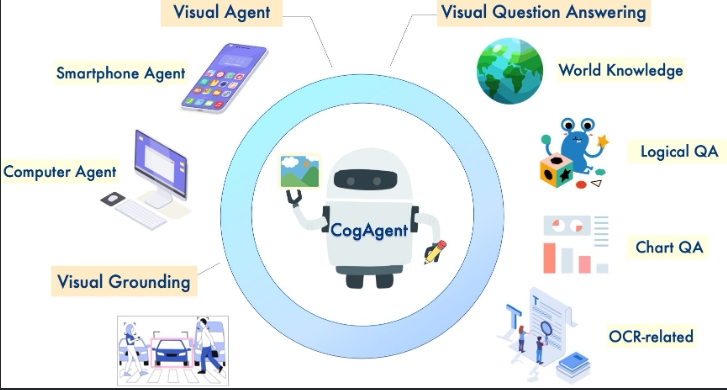
CogAgent-9B Released: A GUI Interaction Model Jointly Developed by Zhipu AI and Tsinghua
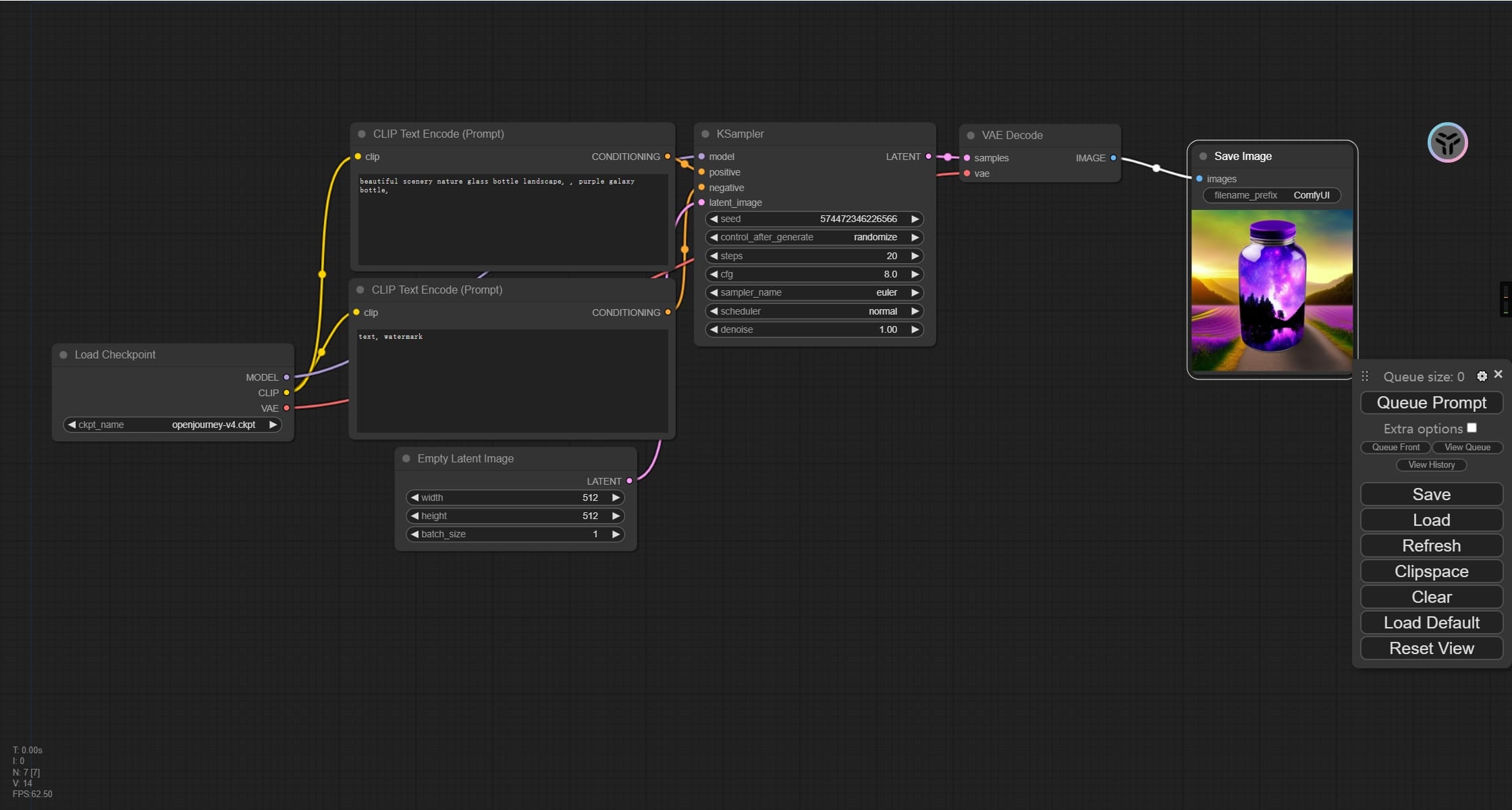
How to Install and Use ComfyUI on Windows - Complete Guide
Related Posts
No related posts yet