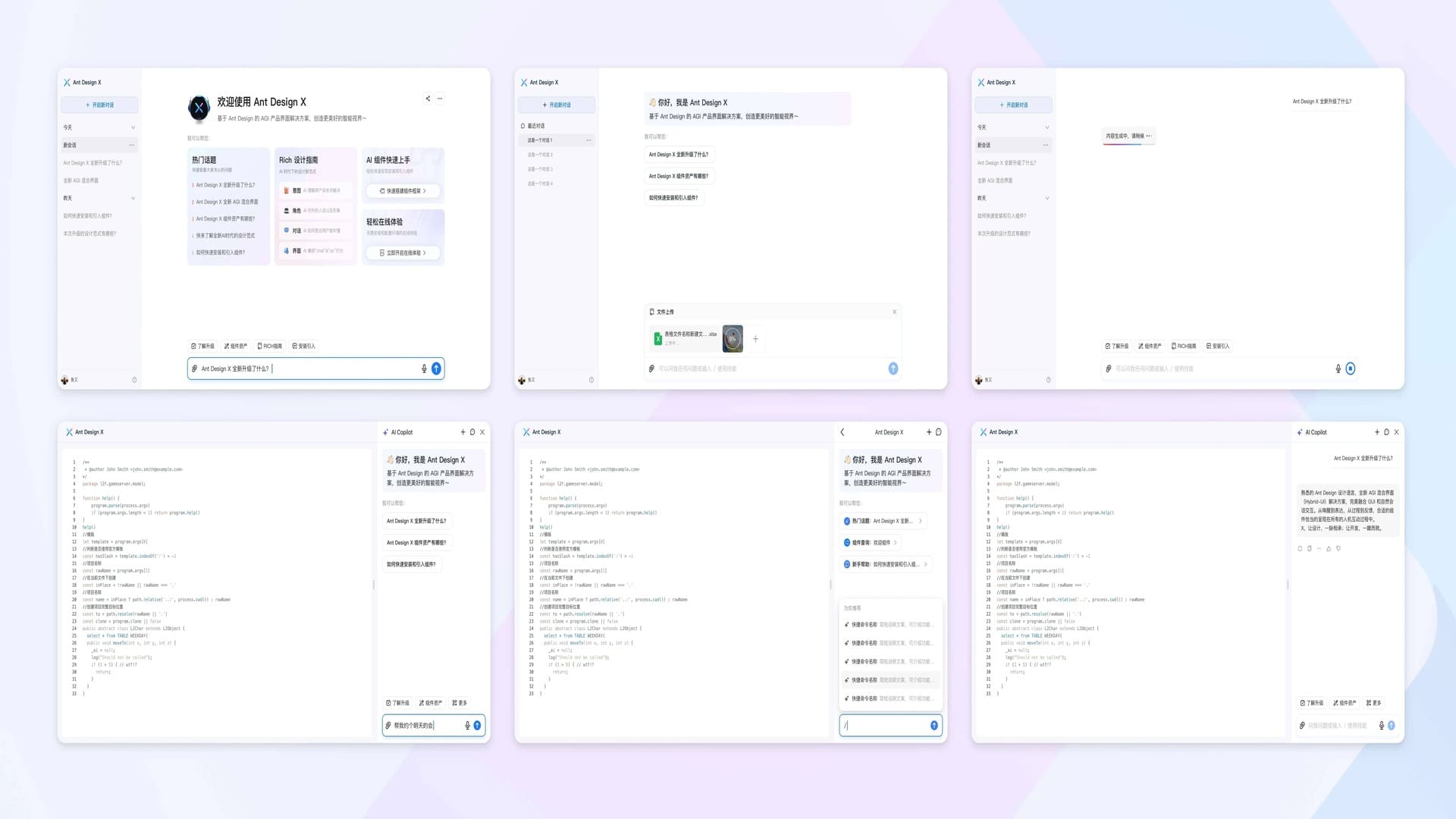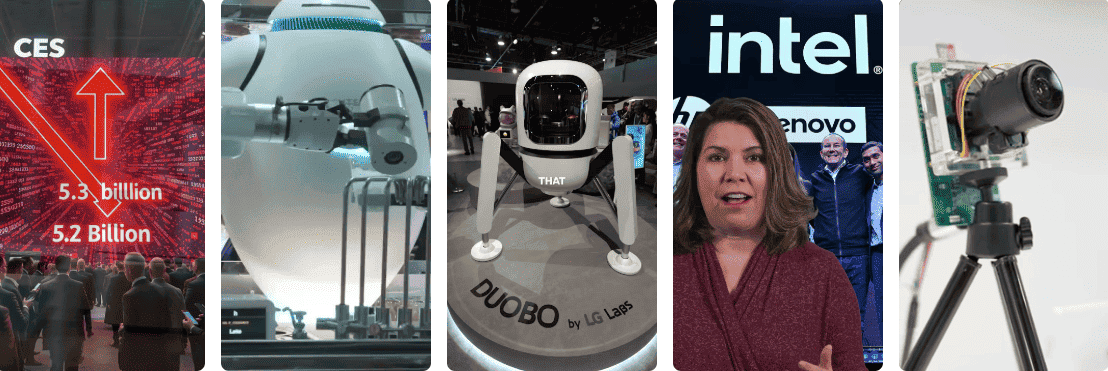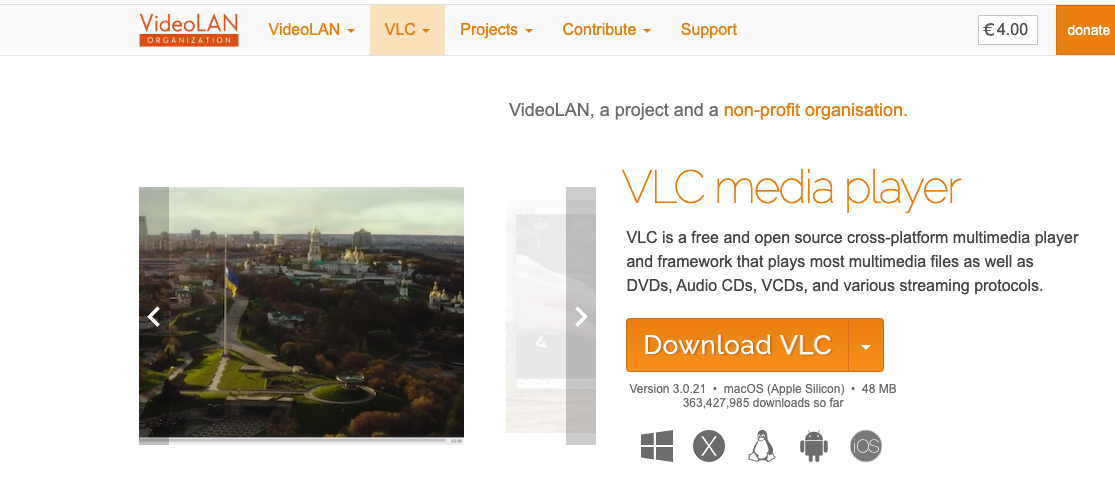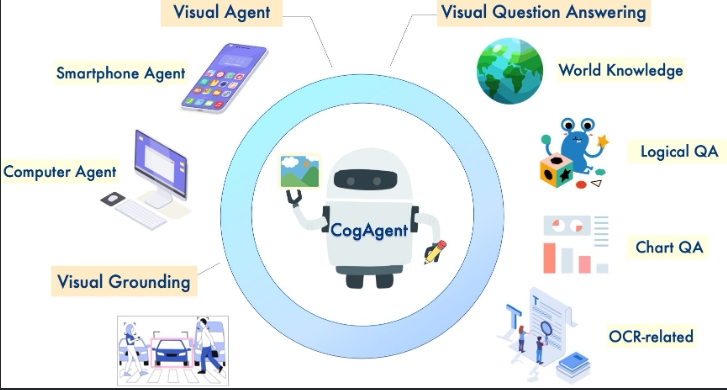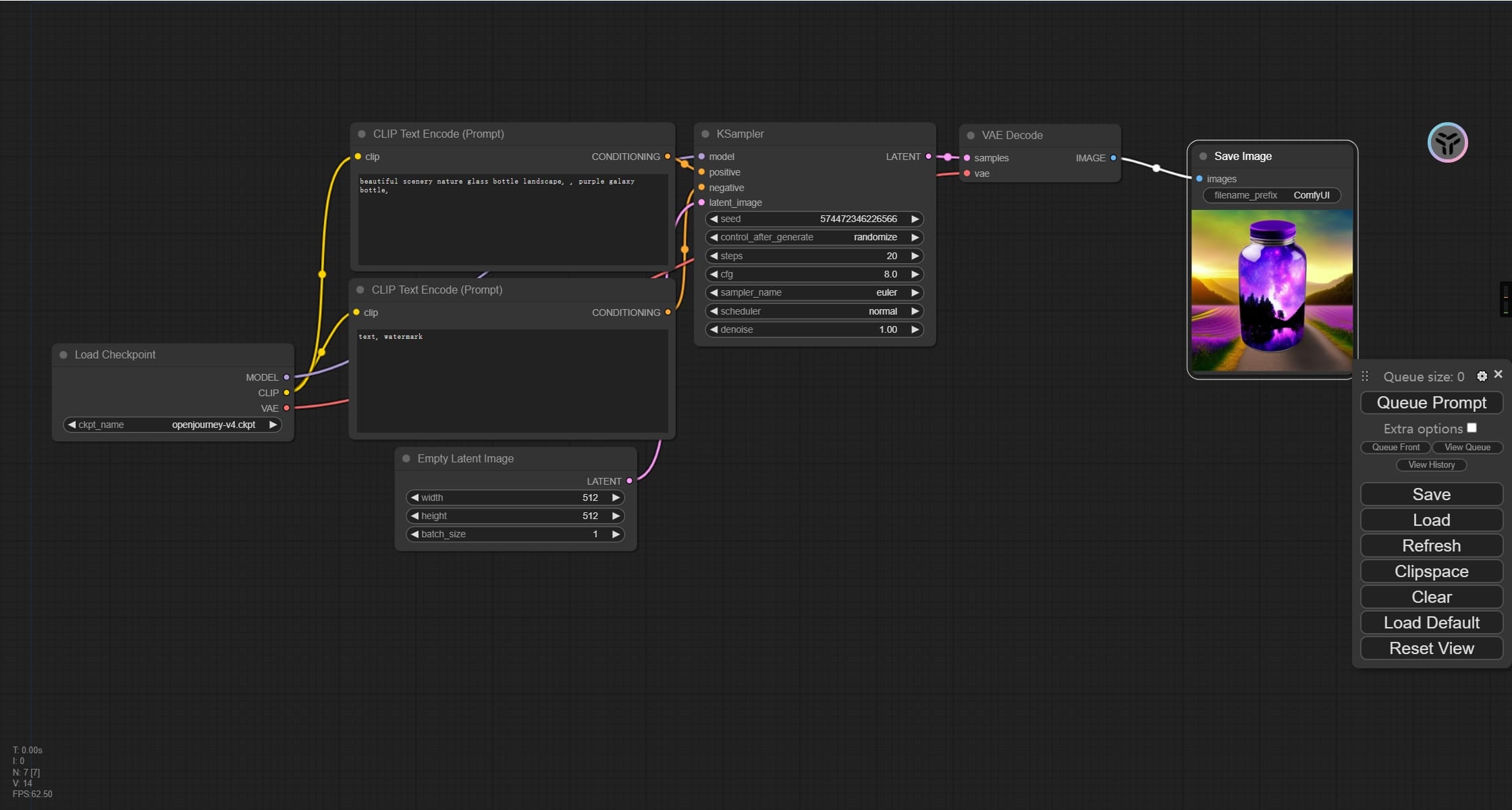Understanding Core AI Technologies: The Synergy of MCP, Agent, RAG, and Function Call

Large Language Models (LLMs) are currently in the spotlight - they can write poetry, chat, code, and seem almost omnipotent! However, have you noticed that they can sometimes be quite “naive”? Ask them about today’s weather, and they might give you an outdated answer based on their “knowledge base”; ask them to organize your local files, and they can only express their helplessness.
This is because LLMs themselves are like highly educated but isolated brains. To make them truly practical, capable, and connected to the real world, the tech community has introduced several “magic weapons”: Agent, RAG (Retrieval-Augmented Generation), Function Call, and a rising star - MCP (Model Context Protocol).
Today, let’s use plain language and vivid analogies to help you understand these four pillars and see how they work together to transform AI from a “theorist” into a “practical doer”!
🔗 Quick Reference Table
A picture is worth a thousand words. Let’s summarize their relationships and differences in a table:
| Feature | MCP (Model Context Protocol) | RAG (Retrieval-Augmented Generation) | Agent | Function Call |
|---|---|---|---|---|
| Core Concept | Communication protocol standardizing AI’s interaction with external data/tools | Retrieve external knowledge + Augment prompts + Generate answers | LLM-driven system for autonomous decision-making and task execution | LLM’s ability to request execution of predefined external functions/tools |
| Nature | Protocol/Specification | Technical Framework/Method | System/Application Paradigm | Model Capability/Feature |
| Analogy | Standardized USB Interface | Researching before writing a paper | Capable personal assistant | Assistant using apps on command |
| Relationship | Can serve as the underlying standard for Agent’s tool calls | Commonly used by Agent for knowledge acquisition | Core commander using RAG/Function Call and other tools | Agent’s basic means for executing specific actions |
In simple terms, their relationship is like:
- Agent is the goal-oriented project manager/brain.
- RAG and Function Call are the powerful tools in its toolbox: RAG handles research and evidence gathering; Function Call executes specific operations and calls external APIs.
- MCP aims to provide a standardized interface specification, allowing Agent to more easily and uniformly access and use various tools (whether RAG functionality or other Function Call implementations).
💡 Function Call: Giving AI a “Remote Control”
- What is it? Function Call is a built-in “special ability” of LLMs. It allows LLMs to request external programs to help when needed. Note the emphasis on “request,” not “do it themselves.”
- Why need it? Because LLMs can’t check real-time stock prices, book flights, or send emails on their own. With Function Call, LLMs can “command” other tools to perform these operations.
- Analogy: It’s like asking a smart speaker to “check today’s weather in London.” The speaker (LLM) can’t sense the weather itself, but it knows to call the “weather query” app (predefined function/tool). It generates the command (“check London weather”), the app executes and returns results (“sunny, 25°C”), and the speaker tells you in natural language.
- Simple Example: You ask AI: “What’s AAPL’s stock price?” The AI determines it needs real-time data and generates a request:
{call_function: "check_stock", parameters: {"symbol": "AAPL"}}. The external program receives the request, queries the API, returns{"price": 180.50}, and the AI tells you: “Apple’s current stock price is $180.50.”
🔍 RAG: AI’s “Open-Book Exam” Tool
- What is it? RAG (Retrieval-Augmented Generation) is a technical framework that makes AI answers more reliable. Simply put, before answering questions, it lets AI search (Retrieve) relevant information from specified resources (like company internal documents or latest industry reports).
- Why need it? To prevent AI from “confidently making things up” (technically called “hallucination”), ensuring answers are based on latest, accurate, and specific factual evidence.
- Analogy: It’s like writing a research paper with current data. You wouldn’t write purely from memory (LLM’s internal knowledge) but would first go to the library or database to research, integrate key information into your arguments, and then write. RAG teaches AI this “research before answer” habit.
- Simple Example: You ask AI: “What’s our company’s latest expense policy?” The RAG system first retrieves “expense policy” documents from the company’s internal knowledge base, finds relevant passages, feeds these passages along with your question to the AI, and the AI references these latest policies to give you an accurate answer.
🤖 Agent: AI’s “Universal Butler”
- What is it? Agent is a more advanced, autonomous AI system. With LLM as its core “brain,” it can not only understand your goals but also think and plan steps independently, and actively use tools (like RAG and Function Call mentioned above) to execute tasks and interact with the external environment.
- Why need it? To complete complex tasks that can’t be solved by just chatting, like “help me plan next week’s Shanghai business trip, including booking flights and hotels, and send me the schedule.”
- Analogy: Agent is like a super-capable personal assistant. Give it a goal, and it can break down tasks, research information (maybe use RAG to check company travel standards, Function Call to check flights and hotels), make decisions, execute operations (use Function Call to call booking APIs), and deliver results. It has autonomous “action capability.”
- Simple Example: You tell Agent: “Analyze competitor X’s latest developments and write a brief.” Agent will plan: ① Search latest news (call Function Call); ② Check internal research reports (call RAG); ③ Analyze and summarize information (LLM brain); ④ Generate brief (call Function Call).
🔌 MCP: The “Universal Socket Standard” Between AI and Tools
- What is it? MCP (Model Context Protocol) is a standardized communication protocol proposed and open-sourced by Anthropic (the company behind Claude) in late 2024. It defines a set of rules allowing AI applications (clients) to interact with various external data sources or tools (servers) in a unified way.
- Why need it? Imagine if each tool had its unique interface - wouldn’t an Agent need to learn N different “dialects” to use multiple tools? MCP aims to standardize this interface, making tools “plug-and-play.”
- Analogy: MCP is like establishing a universal USB interface standard between AI brains and external tools. Whether it’s local file systems, databases, or applications like Slack and GitHub, as long as they provide MCP-compliant servers, AI applications (clients) can easily connect and use their functionality without adapting to each tool individually.
- Simple Example: In an MCP-supported editor, you can ask AI to “summarize the latest Markdown file in my
/docsdirectory and post it to the#generalchannel on Slack.” The editor (MCP client) communicates with the local “filesystem MCP server” and “Slack MCP server” through the MCP protocol to coordinate and complete the entire task. -
-
MCP-Supported Clients/Servers:
-
Clients: Claude Desktop App, Cursor, Windsurf, Cherry Studio, and other AI editors or applications.
-
Servers: Anthropic official and community provide open-source MCP server implementations for Google Drive, Slack, GitHub, Git, Postgres, Puppeteer, Milvus (vector database), Firecrawl (web crawling), etc. Developers can also create custom servers following the MCP specification. Currently, for security reasons, MCP servers typically run locally.
-
-
🔌 Article First Published At
Understanding Core AI: A Complete Guide to Agent, RAG, Function Call, and MCP
More Articles
![OpenAI 12-Day Technical Livestream Highlights Detailed Report [December 2024]](/_astro/openai-12day.C2KzT-7l_1ndTgg.jpg)